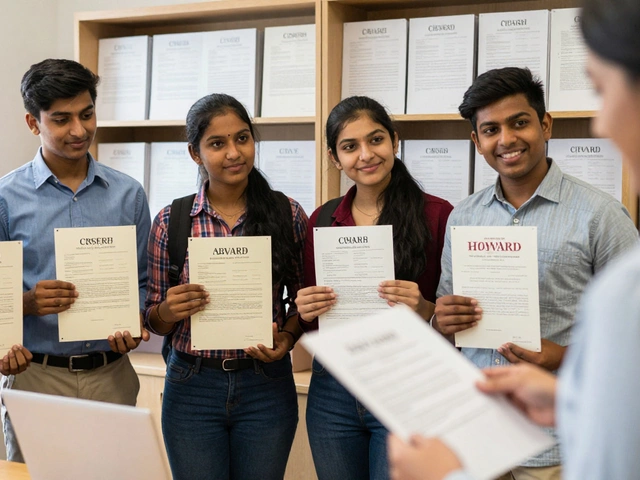Staring at a screen, watching someone click through yet another slide deck, it’s easy to think eLearning is just about presentations. But there's a whole process behind successful online education, way beyond turning a classroom lesson into a video. It’s structured, strategic, and each phase matters—even the parts nobody sees. The difference between a forgettable course and one that sticks with you often comes down to these four stages. Let’s break them down so you actually know what’s happening behind the scenes, and how you can spot (or build!) high-impact digital learning.
Planning and Needs Analysis
The first stage is all about what happens before a single line of code or video script is written. Planning gets shrugged off sometimes, but skipping it is like building a house without checking if your land floods every spring. Serious eLearning teams pour energy into this phase because a wrong move here means wasted money and frustrated learners later.
Needs analysis usually kicks things off. Picture an honest conversation: Who are the learners? What skills are missing? What’s the real business goal? For example, if a retail chain wants fewer customer complaints, that’s a much different course than if the goal is to teach new hires about the company’s values. Here, learning designers might send surveys to employees or interview managers. Sometimes they shadow workers or run focus groups. This detective work uncovers gaps—say, a team is great with data but struggles with tech upgrades.
Once they understand the problem, the next move is to set clear objectives. Not just “teach customer service,” but “reduce complaint calls by 20% in six months.” Specifics make it way easier to measure if the eLearning worked. The team will outline project constraints (timeline, technology, budget) and decide on success metrics. During planning, tools like Trello, Asana, or even basic spreadsheets help map out the course structure, listing all the tasks, owners, and deadlines. It’s also common to set up communication channels, like Slack or Teams, so everyone’s on the same page and surprise setbacks don’t derail the whole project.
Here’s a tip: the best designers prioritize the learner experience during planning. They’ll consider existing digital skills, device access (mobile or desktop?), bandwidth, and even attention spans. If many staff are using their phones on the go, a mobile-first course might be the answer. The trick is to shape the learning solution around real life, not just what’s convenient to produce. By the time planning ends, there’s a roadmap—outcomes, topics, methods, tools—and it’s all shaped by actual needs, not guesses.
Design and Development
This is where eLearning starts to come alive. The design phase isn’t just about pretty slides or fun animations. The core is figuring out the experience. Should the course include interactive quizzes? Video walkthroughs? Case studies or full-blown simulations? Each element has to tie back to the learning objectives set in the first phase.
Storyboarding is the designer’s secret weapon here. Think of it like drawing a comic strip for learning—the team maps each screen, activity, and transition. It’s a low-tech but effective way to swap in ideas before committing resources. In this stage, teams use tools like Adobe XD, Storyline, or Captivate, but sometimes Post-it notes do the trick for brainstorming big ideas.
The design phase incorporates learning science. Ever wonder why the best eLearning courses chunk information into small, repeatable pieces? It’s based on the cognitive load theory—shove too much at once, and learners zone out. Breaking lessons down helps people actually remember the material. The designers will decide where to repeat key points, how to build in spaced practice, and how to use feedback loops (like “try again” after a wrong answer).
Once the structure is mapped, development starts. Coders, designers, and subject experts build the actual content: writing scripts, recording videos, creating interactive modules, and setting up the learning management system (LMS). Testing is built in here—every video and quiz needs to work flawlessly across devices. There’s always a round (or three) of edits, usually after a small group of testers pokes holes in the logic, finds typos, or flags confusing instructions.
Here’s another tip: top eLearning developers embrace accessibility from day one. Closed captions, screen reader compatibility, high color contrast—these details make or break real-world usability. In fact, lack of accessibility landed some big universities in hot water in the last decade. Building it in at the start steers clear of nasty surprises later.

Implementation and Delivery
This stage gets all the attention because it’s where learners see the final product. But it’s not just about launching a course and hoping for the best. Rollout plans can make or break engagement, especially in big organizations. Smooth delivery starts with clear communication—people need to know what’s coming, how to access it, and why it matters to them.
Teams choose their platforms wisely. If the audience is global, the course needs to work across time zones, devices, operating systems, and maybe multiple languages. Most organizations lean on an LMS (think Moodle, Canvas, or Blackboard), but some use lighter tools like Google Classroom or even WhatsApp for bite-sized content. Corporate setups might plug eLearning modules into HR systems so completions link up with performance data.
Ever notice how the best online courses have reminders, nudges, or fun badges? That’s deliberate. Learners are bombarded with distractions—so effective courses use push notifications, short deadlines, and rewards to pull attention back. Some companies even run short competitions to boost participation in the first week, handing out coffee vouchers or bonus points to top finishers.
But implementation isn’t just digital. Support channels matter. Hotlines, discussion forums, or direct chat with a coach—these options keep learners from feeling abandoned. If someone’s stuck on step 3 in module 2, a quick answer can be the difference between finishing or dropping off. Strong delivery plans build feedback loops: surveys pop up after each module, or instructors run live Q&A sessions.
Timing is everything. For onboarding courses, delivery is often synced with start dates. For new product launches, all hands might have to learn within a certain window. Some organizations drop content in ‘drip’ mode—one module per week—so nobody can rush through and miss deeper learning. Data tracking is baked in, with the LMS capturing completion rates, quiz scores, and time on task.
Here’s a fact: according to a 2023 LinkedIn Workplace Learning Report, employees finished digital training 30% faster when courses were delivered in short segments rather than all at once. So, designers who break modules into digestible chunks—and time them right—score a win for retention and engagement.
Evaluation and Feedback
Most people hit “finish” and never think about the course again, but the real pros double down here. Evaluation isn’t an afterthought—it’s woven into great eLearning from the start. The big question is: did the learning hit its goals? Not just “did people like it,” but “did they actually learn and use new skills?”
There are a few levels of evaluation. First, there’s the quick-and-dirty “smile sheet”—those end-of-course surveys asking if participants liked the course. But that’s only the tip of the iceberg. The real measure is change: did complaints drop? Are people finishing tasks faster or with fewer mistakes? Teams use built-in LMS metrics (who logged in, who finished, who passed quizzes), but they also look for business impact. For example, after rolling out compliance training, a bank might see a drop in regulatory fines. Or after a digital skills course, a sales team closes more deals—fast.
Feedback gets gathered everywhere: emails, chat threads, anonymous surveys, and sometimes from manager follow-ups. Data is gold here. If lots of learners stall at module three, maybe the instructions weren’t clear, or the activity needs tweaking. If test scores dip at certain points, it could signal the content missed the mark or went too fast. Serious teams fix those bumps immediately, updating courses on the fly (something that never happens with print textbooks).
Another tip: savvy organizations run learning analytics quarterly, not just at launch. They watch for patterns over months or even years—trends in completion, changes in employee KPIs, and shifting learner needs. This way, eLearning stays fresh and actually supports the business, not just ticking a box.
This phase also pulls in testimonials and stories. If a learner says, “After this course, I finally handled angry customers without losing my cool,” that’s gold for marketing or convincing leadership to fund new training. Feedback loops back into the next round of needs analysis, closing the cycle and setting up for even better eLearning in the future.

Common Pitfalls and Pro Tips for Each Stage
Even the most experienced teams hit snags. During planning, the #1 mistake? Assuming you know your audience without asking them. Lana once developed an IT course that flopped because the whole team thought workers already used certain software—turns out, only two people did. The fix: always check your assumptions, run a pilot, and listen hard to early feedback.
For design and development, it’s tempting to pile in features—gamification, video, simulations—but too much flash can overload learners. Stick with your objectives and don’t let shiny tools distract you. Storyboards aren’t just for big-budget projects. Even a rough sketch saves hours (and stress) down the line.
When it comes to delivery, mismatched tech is a silent killer. If your course won’t load on older work laptops or on spotty Wi-Fi, you’ll lose half your learners before they start. Always test on the tools and connections your audience actually uses, not just your new phone or office fiber.
Evaluation stumbles happen when nobody asks tough questions. If all you track are completion rates, you’re missing the bigger story. Dig into performance data or interview a few learners after the course. Small tweaks based on real feedback often double engagement next time around.
Final tip: treat these stages as a cycle, not a line. Each evaluation uncovers new needs and shapes your next planning session. The best eLearning teams are always tweaking, iterating, and never standing still—even if their courses get 5-star ratings on week one. That’s how online learning keeps pace with real life, not just ticking boxes on a corporate checklist.