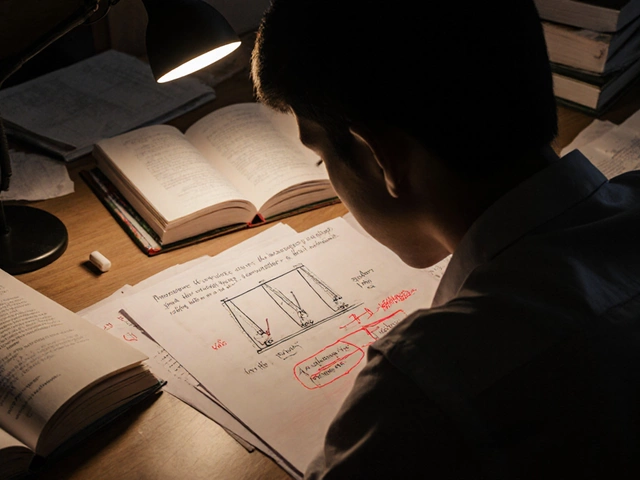Think you need to sign up for a formal coding class to learn how to program? Forget that old rule—plenty of folks have cracked the code (pun intended) on their own. In fact, big names like Elon Musk and Steve Wozniak are proof that self-taught doesn’t mean second-best.
So, what does it really take to code on your own? For starters, you need a clear game plan, not just a pile of free tutorials bookmarked for “someday.” Don’t just jump between YouTube videos hoping to absorb everything by osmosis. Instead, choose one beginner-friendly language—Python, for most people—and stick with it long enough to build something that actually interests you. Think about an app idea, a website you wish existed, or even a tool to automate something boring. Make your first project something you’ll actually use—it helps you stay motivated when tutorials get dry.
- Why People Learn to Code Alone
- What Actually Works (And What Doesn’t)
- Must-Have Resources for Solo Coders
- Tips for Sticking With It When It Gets Tough
Why People Learn to Code Alone
Plenty of people skip formal coding classes and decide to go solo for a bunch of reasons—some practical, some personal. The most obvious one? Cost. Coding bootcamps can easily set you back $10,000 or more. Self-taught paths sometimes cost nothing except your time and motivation.
Lots of folks, especially in 2025, are also juggling jobs, side hustles, or family stuff. Not everyone can carve out four evenings a week for a course. Learning to code on your own means you get to pick your schedule. You can fit in 30 minutes before work or squeeze in a quick project during a lunch break. Flexibility is a huge win.
Another big reason is learning style. Some people can’t stand being shoved through the same material at the same speed as twenty strangers. Doing it on your own means you get to move fast through easy stuff and slow down when things get confusing. A lot of self-taught coders swear they retain more when they’re steering the ship themselves. Plus, you get to pick what you learn. Not interested in web apps? Nobody’s forcing you—you can focus on game design, automation, or whatever gets you excited.
Tech companies hiring in 2025 care way less about diplomas and way more about what you’ve built. It’s not a rumor—LinkedIn’s 2024 Workplace Learning Report actually showed over half of surveyed recruiters saying they value “skills and portfolios” over degrees. A killer personal project or a handful of GitHub contributions will do more for you than an exam grade. That’s why a lot of self-taught programmers focus on building stuff they care about from day one.
- Self-taught programming works great for people who want full control over how and what they learn.
- The web is loaded with free and affordable resources for beginners—it’s honestly never been easier.
- Real-world projects as proof of skill are more valuable than certificates for most tech jobs now.
What Actually Works (And What Doesn’t)
Trying to learn to code on your own can feel like running through a maze. So what moves you forward, and what just wastes your time?
First off: jumping from one online course to another does not work. Sure, free courses and random tutorials can teach you the basics. But if you switch languages or projects every week, you’ll end up knowing a little about a lot—and not enough of what matters.
Sticking with one main project beats covering endless topics. Pick something small but real, like a simple calculator, a blog, or a basic game. Don’t start by building another social network; choose something you can actually finish. When you run into problems (and everyone does), look up the answer, make it work, and move on. That’s where the real learning happens.
There’s no magic in cramming “hello world” examples from textbooks. You’ve got to write messy, broken code and then debug it. Messing up is a feature, not a bug—it means you’re actually learning.
One big standout: self-taught programming works a lot better when you ask questions and share your work, even online. Post your code on GitHub, ask questions on Stack Overflow, or chat in Discord groups. When you get feedback, you see where you’re stuck or misunderstanding things. Plus, the real world of development is all about problem-solving as a group.
Let's look at which methods actually get results:
- Project-Based Learning: Builds real skills, keeps you engaged, and shows employers you’ve done actual coding—much better than passive video watching.
- Consistent Practice: An hour a day beats a 10-hour binge once a month, every time.
- Public Sharing: Posting your code shows your skills and helps you spot mistakes.
- Online Communities: These places are gold for getting stuck code unstuck and for seeing how others solve the same problem.
And here's what usually doesn’t work:
- Endless Passive Learning: Watching tutorials without coding along goes nowhere.
- Constant Language Switching: You’ll just confuse yourself and slow down.
- Ignoring Bugs: Hoping problems will go away or copying solutions without understanding them guarantees zero growth.
Get this: According to GitHub’s 2024 developer survey, about 60% of junior devs in their first job said side projects carried more weight in interviews than certificates from online coding classes. Actual proof beats paper.
The bottom line? What works is building, failing, and fixing. What doesn’t work is treating coding like a Netflix series you just watch from the couch. Time in the code editor beats everything else.

Must-Have Resources for Solo Coders
Coding on your own can feel less overwhelming if you know where to look for the right learn to code tools. Let’s cut through the noise and point you to what actually helps beginners get up and running.
If you want reliable instructions without paying up front, start with freeCodeCamp and Codecademy. Both offer hands-on lessons in Python, JavaScript, and web basics. The projects become real portfolio material, not just toys you toss aside after one session. For folks who like video, Traversy Media and Corey Schafer on YouTube break down tough concepts in plain English, without dragging into boring theory.
Some learners need something even more interactive. The Scrimba platform lets you pause and actually type changes right on the instructor’s code, which beats just watching passively. Over on LeetCode and HackerRank, you can practice coding problems and see how you stack up against others. These are especially helpful if you ever want a programming job—or you just like the idea of outsmarting your friends.
- GitHub is where you can save your code online and peek at how real professionals solve similar problems. Most employers want to see a GitHub profile, even for hobbyists.
- Stack Overflow remains the #1 spot to search for answers when something breaks. Just type your error message and scroll; someone else has probably asked the same thing.
- The MDN Web Docs (by Mozilla) is hands-down the most straight-talking documentation for web stuff like HTML, CSS, and JavaScript. Bookmark it now and thank yourself later.
- If you like podcasts, try "CodeNewbie" for motivation and practical advice from other beginners.
If you’re curious about paid options, Udemy runs regular sales where top-rated Python or web development courses often drop to $10–$20 each. These self-paced courses usually come with lifetime access and hands-on projects.
| Resource | Type | Best For |
|---|---|---|
| freeCodeCamp | Free, Interactive | Hands-on coding & projects |
| Scrimba | Free/Paid, Interactive | Learning by doing |
| GitHub | Free, Repository | Portfolio, Collaboration |
| LeetCode | Free/Paid, Challenges | Problem-solving, Interviews |
| MDN Web Docs | Free, Docs | Web development reference |
Mix and match these until you find your groove. The best coding tips? Stick with tools that get you writing real code as soon as possible. Reading is fine, but building something—even super basic—will teach you way faster than memorizing theories.
Tips for Sticking With It When It Gets Tough
Here’s the blunt truth: learning to code on your own is tough. Even seasoned developers still hit bugs that make them want to chuck their laptop out the window. The trick? Finding ways to keep at it when things get frustrating or boring.
First, break bigger goals into tiny, daily wins. Instead of aiming to "build an app" in a month, write down what tiny piece you’ll work on today. Finished a function? Solved one coding challenge? That’s a win. Use a checklist or habit tracker app—seeing progress actually helps your brain stay motivated.
Schedule regular coding sessions. Don’t just say, “I’ll code when I have time.” Block time on your calendar like you would for a gym session or class. In a 2023 Stack Overflow survey, over 80% of self-taught programmers credited a set routine for helping them keep going.
- Join online communities like freeCodeCamp, Stack Overflow, or Reddit’s r/learnprogramming. There’s always someone else who’s been stuck on the same bug.
- Don’t be afraid to ask beginner-level questions. Most experienced devs will tell you they still Google stuff daily.
- Celebrate small wins. Made your first website button work? That deserves a fist bump, seriously.
“Success in programming is less about intelligence and more about persistence. The best programmers stick with problems longer.” — John Resig, creator of jQuery
Mix things up when you get bored. If you’re stuck on a project, try a different coding challenge or tool for a bit. Sometimes stepping away is all it takes for the solution to click later.
If you find yourself burnt out, try the Pomodoro technique: set a timer for 25 minutes, code, then take a 5-minute break. That’s how lots of new coders push through the toughest stretches without feeling overwhelmed.
| Tool | What It Helps With |
|---|---|
| Habitica | Gamifies your daily tasks to keep you coding consistently |
| RescueTime | Tracks how much actual coding you’re doing vs. distractions |
| Exercism | Structured coding workouts with feedback from mentors |
Finally, remind yourself why you started. Whether it’s the salary, job flexibility, or just the thrill of making something new—reconnecting with your “why” during hard times can help you push through.