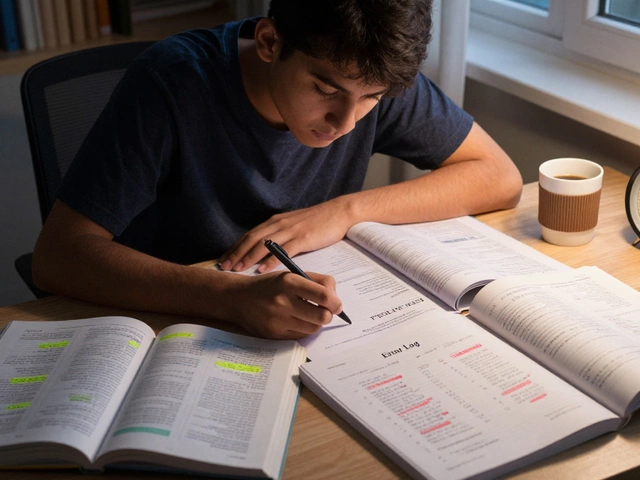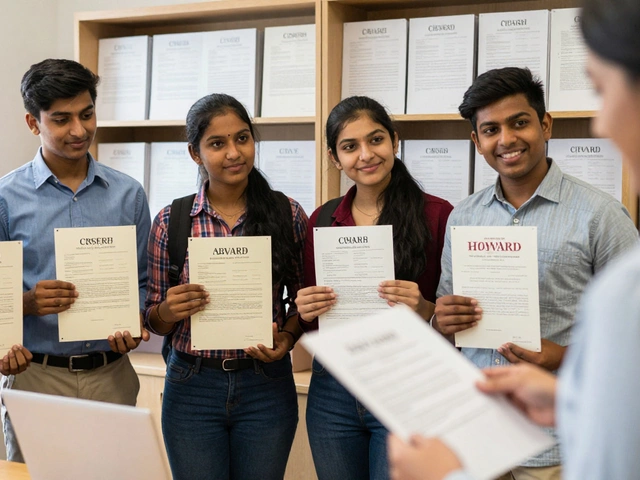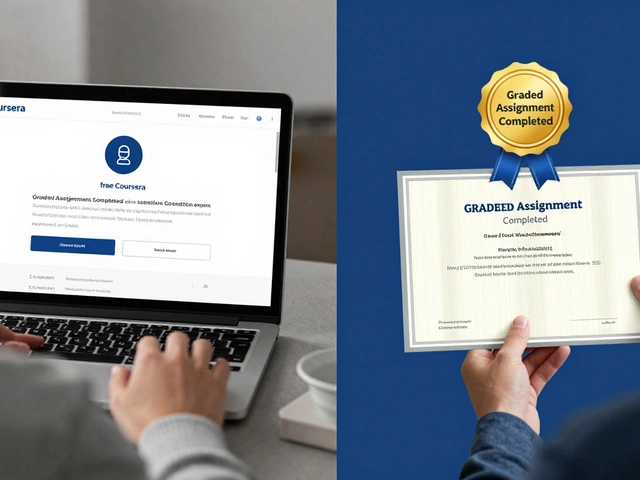You don’t need a lab or a fancy classroom to start programming. Your laptop, WiFi, and a pinch of curiosity get you surprisingly far—ask anyone who built their career on code from a bedroom desk. The home setup helps you go at your own pace, grab snacks whenever, and (if you’re like me) quietly argue with your dog about variable names. No one’s judging, and you can keep at it without travel or weird schedules.
Before you spend hours sifting through courses or spend money on tools you probably won’t use, know this: most of the internet’s top programmers started at home, messing with free tutorials or videos. No gatekeepers, no secret handshake—just a steady internet connection and a willingness to try, fail, and try again. You don’t have to be a math genius. In fact, most coding newbies are surprised to learn just how much programming is about logic, persistence, and the guts to Google stuff you don’t understand.
- Why Home Is a Great Place to Start Coding
- What You Really Need (and Don’t Need)
- Smart Ways to Stay Motivated and Make Progress
- Finding Resources That Actually Help
Why Home Is a Great Place to Start Coding
Learning to learn programming at home isn’t some second-rate option; it’s what most real-world coders do. If you look at the stats, Stack Overflow’s 2023 survey showed that nearly 70% of new developers taught themselves at home, using free online courses, open-source projects, or YouTube. The tools are open to everyone and the cost, well, it’s basically zero if you stick with open resources.
Home is flexible. You pick the tech you want to work with. Got a craving to build apps for your cat (or, honestly, for yourself)? Go right ahead. No permission slip required. If you want to code at 2 AM in pajamas, nobody cares. That freedom makes you more likely to stick with it, instead of burning out trying to fit someone else’s schedule.
Distractions? Sure, those exist anywhere. But at home, you get to control your coding zone. Mute your phone, tell your family or roommates you need an hour, and boom—you’ve got your own workshop. And if you need help, there’s no shame in asking your dog, but the internet’s always there. Millions of people are learning the same thing, just a Reddit post or forum search away.
Here are some reasons why people find learning to code at home works better:
- No commuting, which saves time and money (average US commute is 27.6 minutes one way—imagine using that for learning instead).
- You control your breaks, snacks, and energy boosts.
- You get to try stuff right away. Want to test JavaScript in your browser? Open a new tab and go wild.
- If something’s confusing, you can replay a tutorial or pause to think, without slowing anyone down.
And here’s a quick look at how people start out, according to recent data:
| Learning Method | Percentage of Beginners |
|---|---|
| Online Tutorials | 54% |
| YouTube Videos | 33% |
| Books | 12% |
| Coding Bootcamps | 7% |
The perks are simple and real. You don’t need a formal class to join the world of software creators—just your home base, an internet connection, and the guts to keep clicking “run” even when a bug drives you mad.
What You Really Need (and Don’t Need)
Let’s clear something up: you don’t need a tricked-out computer or a massive budget to learn programming at home. You just need a few basics, some free tools, and the right mindset. Here’s what actually matters:
- Computer: Any recent laptop or desktop will work. Even older machines can handle basic coding with no sweat. My friend started with a $100 Chromebook for Python basics. Unless you’re diving straight into game design or something heavy on graphics, no need to splurge.
- Internet Connection: Solid WiFi helps—most learning resources and forums are online. If your internet is spotty, download tutorials or books to work offline.
- Text Editor: You can start with free ones like VS Code, Sublime Text, or just Notepad++. No need for fancy paid software here; most pros use these same free options daily.
- Free Learning Platforms: Sites like FreeCodeCamp, Codecademy, and Khan Academy have everything a beginner needs for zero dollars. YouTube is stuffed with free, quality walkthroughs. Don’t rush to buy $500 masterclasses on day one.
- Notebook or Note App: Take notes. Jot down errors you bump into, shortcuts you find, or questions to Google later. It’ll save you so much head-scratching.
Here’s a quick look at how some original “home coders” started:
| Famous Self-Taught Programmers | What They Used |
|---|---|
| John Carmack (Doom developer) | Cheap PC, manuals from library, dial-up internet |
| Chris Wanstrath (GitHub co-founder) | Hand-me-down Mac, free coding forums |
What you don’t need: a computer science degree, stacks of expensive textbooks, or the “latest and greatest” tech. You also don’t need to cram your brain with every coding language at once. Start with one (Python is great for beginners), and stick with it until you get comfy. Chasing after every new shiny tool wastes time—you can always pick up new skills later.
All you really need is to get started with simple tools, a thirst for problem-solving, and a bit of stubbornness not to give up when you hit those first cryptic error messages. Most pros in home coding will tell you: it’s 90% trial and error, 10% inspiration.

Smart Ways to Stay Motivated and Make Progress
Staying on track with learn programming goals at home takes more than good intentions. You’re in charge of your time, so distractions hit hard. Don’t sweat it—it happens to everyone. But there are tried-and-true strategies that really help beginners keep moving. The secret? Mix things up, track wins, and get a little public with your progress (even if it feels awkward first).
First, set small, clear goals. Don’t say, “I’ll build a whole app in a week.” Instead, say, “Today I’ll write a function that sorts a list.” This keeps things doable. Scientists have shown that checking off tiny goals releases dopamine, your brain’s high-five chemical. It’s like a treat for your focus.
Next, make your progress visible. Old-school whiteboards, sticky notes on your laptop, or digital trackers all work great. Free tools like Trello let you set up boards for tasks—even just moving a card to 'Done' feels oddly rewarding. And if you don’t want to go digital, a notepad works, too. Just keep your wins where you can see them.
- Join an online community. Stack Overflow, Reddit’s r/learnprogramming, or Discord coding servers are full of people learning just like you. Post a question or answer someone else’s, even if you’re new. You’ll be surprised—helping others can keep you engaged and help stuff stick.
- Code a little every day. Even 20 minutes daily works better than a seven-hour weekend binge. Consistency forms habits and helps your brain remember patterns. The people who stick with coding classes long term? They do it bit by bit.
- Don’t fear mistakes. Messing up is where the magic happens. Google yourself out of a jam, read some docs, and keep chipping away. Think of bugs like puzzles, not proof you ‘can’t’ code.
Ever wonder if this daily effort pays off? According to a 2023 Stack Overflow survey, 64% of professional developers said they learned by hacking away at home and practicing with tiny, real-world problems. It works—you just need to keep the engine running, even slow.
| Motivation Hack | Why it Works |
|---|---|
| Public progress updates (social media, blogs) | Makes you accountable—friends might even cheer you on |
| Pair up with a study buddy | Friendly competition and support if you get stuck |
| Reward yourself (snack, 10-min break) | Gives your brain a reason to finish tasks |
Pro tip from someone with a dog named Bianca: don’t underestimate the power of celebrating with your pet after squashing a tricky bug. Find your own rituals—what matters is keeping coding part of your everyday routine. It gets easier, and way more fun, the longer you stick with it.
Finding Resources That Actually Help
This is where a lot of beginners trip up. When you google learn programming or “best home coding classes,” you’ll get smacked with a million options—some junk, some legit gold. Don’t waste time sorting through fluff. Here are resources and steps that actually make a difference when you’re learning at home.
- Interactive platforms: Sites like freeCodeCamp, Codecademy, and Khan Academy don’t just hand you theory. They make you code right there in the browser, so you get hands-on from minute one. Most are free for the basics. If you’re running into walls with dry tutorials, give these a shot.
- Official docs matter more than you think: It might sound boring, but the official documentation for languages like Python and JavaScript is surprisingly readable. Whenever you get stuck or want to dig in deeper, checking the official docs keeps you from learning outdated stuff.
- Communities save you from frustration: Online groups—like Stack Overflow, Reddit’s r/learnprogramming, or even Discord groups—are places you can drop questions and get real answers. You’ll learn you’re not the only one confused about arrays at midnight.
- YouTube for all learning styles: Some folks prefer reading, others need to see it done. Channels like CS Dojo and The Net Ninja break big topics into quick videos, so you can pause, rewind, and follow along at your own pace.
If you’re wondering which tools are most popular, here’s a quick breakdown I put together based on what beginners actually use in 2024:
| Resource | Type | Free? |
|---|---|---|
| freeCodeCamp | Web interactive | Yes |
| Codecademy | Web interactive | Basics |
| Coursera | Video courses | Free options |
| Stack Overflow | Q&A Forum | Yes |
| YouTube (CS Dojo, Net Ninja) | Video tutorials | Yes |
Avoid “bootcamps” or high-priced coaching unless you already know what you want and why. Tons of paid courses repackage what’s already out there for free or cheap. Start with these community-tested resources, then invest if you hit a plateau or need structure.
Here’s a bonus tip: Pick one main resource and stick with it for a few weeks instead of hopping between twenty. Most people fall off because they get overwhelmed, not because programming is too hard.