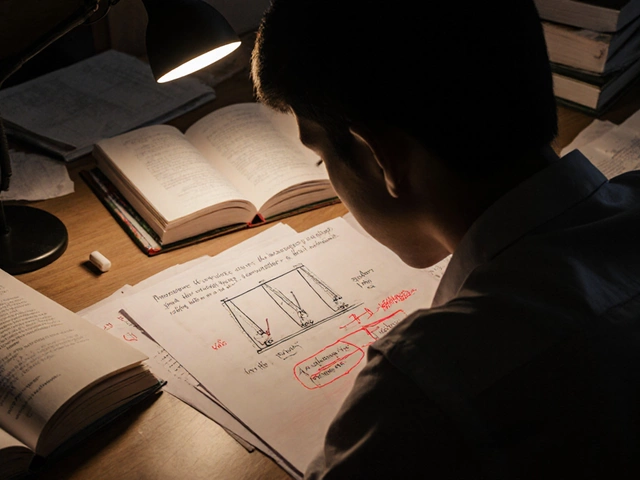If someone had told my teenage self back in 2004 that I could attend classes, submit homework, and even earn a degree—while walking Bianca, my dog, or waiting in line for coffee—using just my phone, I’d have thought it was a scene from a sci-fi movie. But here we are in 2025, and now, not having at least one mobile learning app crammed between Netflix and WhatsApp on your home screen feels like falling behind. What most people don’t realize is that your phone isn’t just a backup for those “I forgot my laptop” moments—it’s a serious learning tool that can rival any desktop.
Why eLearning on Your Phone Works (and When It Doesn’t)
Phones are everywhere. They’re always charged (mostly), always within arm’s reach, and have long outgrown their “just for calls and texts” label. Modern eLearning designers know this, which is why nearly every online course platform—Coursera, Udemy, Khan Academy, Duolingo, LinkedIn Learning, and even many university portals—have their own mobile apps. These apps are getting smarter. They let you download lectures for offline study, jump into quick quizzes, use flashcards, or even tweak video playback speed. Sounds dreamy, right?
But there are real-world trade-offs. Learning on a small screen isn’t for every subject or every kind of learner. Got a statistics module with dense data tables or need to draw chemical structures? Fingers and spreadsheets don’t always mix on tiny touchscreens. Sometimes, docs won’t format right, a video won’t buffer over 4G, or you’ll squint at your phone until it hurts.
Messaging isn’t a great substitute for live class chats. Some platforms have pared-down app versions, which means some assignments or forums aren’t as visible as they would be on the desktop. And don’t expect to code or design complicated projects easily on your phone (unless your thumb dexterity is in the top 1%). But for reading lessons, watching lectures, repeating vocab flashcards, joining discussion boards, or taking quick quizzes, phones are life-savers.
Phones vs. Laptops: How the Experience Really Compares
Bigger isn’t always better. Most phones today have more RAM, a sharper screen, and faster processors than the laptops we used five years ago. In 2024, a survey by Statista showed that 52% of eLearning users accessed courses via a mobile device at least once a week. Instead of hunting for a quiet spot with an outlet, you’re studying while waiting for your takeout, lying on the couch, or just killing ten minutes between meetings.
But there are key differences—the most obvious being the real estate. Multitasking is trickier. Juggling tabs in a browser is just easier on a laptop, especially if you need to follow a lecture while typing notes. Phones trump laptops for microlearning—quick bursts of content that fit into your day, like a five-minute video or a single vocabulary set. Laptops are king for “deep work” sessions when you need to focus for an hour or more, split screens, or reference multiple documents.
There’s also battery. While a good laptop might last 8 hours, a modern phone, thanks to lighter apps and power-saving modes, can easily beat that—even with video streaming. Phones have more intuitive voice dictation, a godsend if you want to reply to a forum while walking Bianca. Plus, notifications: they’re a double-edged sword. Fast to remind you, but also quick to distract you with memes and messages.

Turning Your Phone Into a Powerful eLearning Tool – Practical Tips
Ready to make your phone earn its keep as a study center? Here’s the lowdown:
- Apps beat browsers. Always use official eLearning apps when possible. They’re tuned for phone screens, support offline mode, and often send assignment reminders.
- Control your environment. Put your phone in Do Not Disturb mode to shut out everything but study notifications. Use widgets to bring learning to your home screen—like quick flashcards from AnkiDroid or progress bars from Duolingo.
- Voice tech is magic. Dictate notes, search topics by voice, or use text-to-speech to listen to readings while you cook or commute.
- Master portable study. Download lessons for travel or patchy Wi-Fi. Podcasts and video lectures are perfect for “dead” moments—think long commutes, dishwashing, or waiting at the vet (guilty—Bianca’s annual checkup is prime study territory).
- Keep your phone healthy. Clear the cache on learning apps, update regularly, and charge up before long study stints. OLED screens help with eye strain, but always set the brightness comfortably low for reading.
- Don’t ignore ergonomics. Prop your phone up; avoid hunched browsing. Use wireless earbuds for better audio focus, and a tiny Bluetooth keyboard if typing longer assignments.
- Split your learning. For heavy projects, start drafts on your laptop, but finish readings or review flashcards on your phone to stay productive during downtime.
Some apps worth trying: Notion for organizing notes, Quizlet for flashcards, Forest for focus and scheduling (plant a virtual tree that grows while you stay off distractions), and Zoom or Google Meet for live classes. There’s even a boom in mobile-only tutoring—companies like Brainly or Chegg have tailored their help services for phones.
Common Myths About Mobile Learning (And the Hard Truths)
People love to argue that phone learning is just “playing around” or that it’ll never match “real” computer work. But universities and professional trainers see something different. Did you know the Open University in the UK reports that 26% of its undergrads now submit assignments from mobile devices? Those learners finish at the same pace as their laptop-using peers.
There’s also skepticism that “kids” are just swiping but not absorbing. In reality, bite-sized learning—short, focused bursts—helps memory. According to a 2022 study by the Journal of Cognitive Enhancement, students who split study into frequent, 10-minute mobile sessions outperformed those who crammed on laptops for hours straight. Another surprising fact: People tend to revisit lessons more often on their phones because they’re less likely to “wait for a convenient time.” If I had waited for my laptop while running errands with Lana or heading to the park with Bianca, half my study sessions would never have happened.
Sure, mobile learning isn’t for every subject (coding, advanced design, or anything math-heavy is tougher). But for language learning, business skills, self-improvement, or even most high school and college core topics, mobile learning is quickly catching up—not just as a backup, but as a first choice.

eLearning on Your Phone: Stats, Studies, and What’s Next
Let’s throw some real numbers and known facts at you. According to the eLearning Industry’s 2024 report, the mobile learning market hit $62.5 billion worldwide, up from $22 billion in 2019. People are using phones for:
- Watching pre-recorded video lectures (89% of mobile learners do this weekly).
- Taking micro-quizzes and flashcards (74%).
- Reading eBooks or digital PDFs (68%).
- Turning in assignments (51%).
- Joining forums or live discussion boards (38%).
One point that’s often ignored: Mobile learning is bridging the gap for learners in areas with unreliable broadband. A study from the Indian Ministry of Human Resource Development in 2023 found that 44 million rural students accessed government eLearning portals on 3G and 4G-only devices, which meant school didn’t stop—even where laptops were a luxury.
| Mobile Learning Activity | Percentage of Learners Weekly |
|---|---|
| Watching Video Lectures | 89% |
| Micro-Quizzes & Flashcards | 74% |
| eBook or PDF Reading | 68% |
| Assignment Submissions | 51% |
| Live Discussion Forums | 38% |
Looking forward, more platforms are promising AI-powered mobile tutors, personalized study notifications, and simple AR (Augmented Reality) features like 3D chemical models you can spin with your finger. The hardware is ready, too. Foldable phones, styluses, and even portable projectors are coming down in price, making mobile learning more flexible for everyone. No more excuses not to finish that French lesson or sneak in a ten-minute TED talk on the walk home.
If you ask me, the answer to “Can I do eLearning on my phone?” isn’t just yes. It’s, “Why don’t you start today?” Whether you’re a parent learning between checking up on your kids or just sneaking a lesson during Bianca’s walk, your phone can become your own private school, office, and library—all packed into your back pocket.