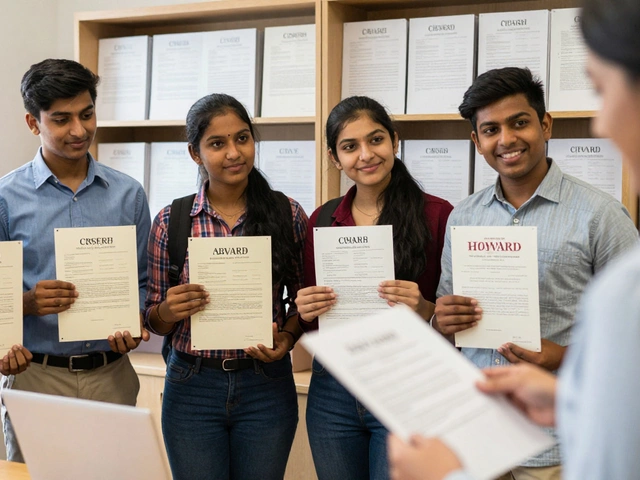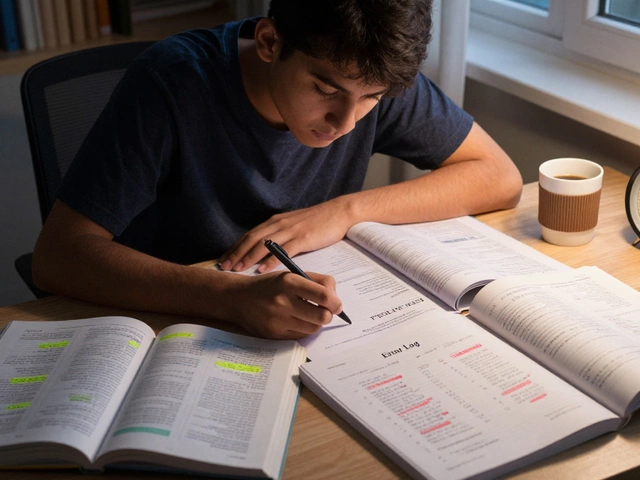If you type “What’s the easiest skill to learn online?” into Google, you’ll drown in lists with everything from coding to public speaking. Let’s get real for a second: most of those lists slap hard stuff next to easy wins and leave you more confused than you started.
People aren’t looking for a magic trick—they want something they can learn without student debt, complicated tools, or hours stuck watching boring lectures. The truth? Not all skills are created equal. Some take years. Some can be picked up in a weekend. The real winners are those skills that need almost no fancy background or tech setup—just a laptop (or even your phone) and internet.
And here’s the kicker: if you pick right, you’re not only learning something fast, but you could start making pocket money with it in weeks. Ready to skip the fluff and zero in on what actually works for beginners hoping to level up online?
- Defining 'Easy' in Online Skills
- The Front Runners: Easiest Skills for Beginners
- Breaking Down the Top Choice: Why It’s Simple
- Fast Ways to Learn and Practice the Skill
- Turning Your New Skill into Cash
Defining 'Easy' in Online Skills
When people ask about the easiest online skill to learn, everyone’s got a different idea of what “easy” actually means. For some, it’s something you can start without any tech experience. For others, it just means you won’t spend ages before seeing results. Let’s break down what really makes an online skill easy.
First up: minimal gear. If you need a $1,500 laptop with specific software, that’s not easy for most people. The best beginner online skills work on basic devices—your mobile, an old Chromebook, or a regular laptop.
Second, easy means you can get the basics fast. Think hours or days, not months. Want proof? Online course platforms like Udemy and Coursera show huge demand for skills like social media management and simple graphic design where intro courses are often just 2-4 hours long.
Third, “easy” should mean you can actually use it for something real. Nobody cares if you watch a video and forget it the next day. The fastest-growing online skills are the ones with clear, practical uses. Think about Canva for graphic design or tools like ChatGPT for text—people have built micro-businesses using free versions of these tools.
- No fancy degree or background needed
- Start with free or cheap resources online
- Real uses in small freelance gigs or side hustles
- Learning curve is flat, not a steep mountain
According to a 2024 LinkedIn skills report, the most popular beginner online skills were social media basics, content creation, and basic spreadsheet skills. These are skills employers flagged as “learn in under a week,” with thousands of newbies landing online gigs every month.
So if you’re after an easy win, focus on online skills with low barriers. Cheap to start, quick to learn, and something you can actually use to earn—or at least show off right away. That’s what ‘easy’ in this world really looks like.
The Front Runners: Easiest Skills for Beginners
So, what actually counts as the easiest online skill to learn? We’re not talking about complicated coding languages or deep design theory. There’s a shortlist of skills beginners pick up quickly, often with instant results. Here are the top contenders you’ll see in any honest list of easiest online skill options:
- Canva Design: No need to be an art major. Canva’s drag-and-drop system lets you make sleek graphics, social posts, and resumes without fancy tools. Some people land freelance gigs after just a few hours of messing around with templates.
- Basic Social Media Management: Lots of businesses pay people to schedule posts, answer messages, or create quick updates. If you’ve ever posted a selfie or a meme, you’re ahead of the curve.
- Entry-Level Copywriting: Writing simple product descriptions or short social captions for brands is always in demand. No journalism degree required—just clear wording and zero typos.
- Online Research: Some companies pay folks to find data, scan reviews, or gather leads. If you know how to Google something, you’re basically qualified.
- Transcription: This is listening to audio files and typing what you hear. It’s repetitive, but you can master the basics in a day using free resources. Speed improves with a bit of practice.
Notice what all these have in common? You don’t need expensive gear, high-level schooling, or hours buried in textbooks. There are even platforms like Coursera, Udemy, and YouTube offering quality crash courses on every skill above.
| Skill | Time to Start Earning (avg.) | Cheap/Free Tools? |
|---|---|---|
| Canva Design | 2-7 days | Yes |
| Social Media Management | 1-2 weeks | Yes |
| Copywriting | 1-2 weeks | Yes |
| Online Research | 1-3 days | Yes |
| Transcription | 1-3 days | Yes |
Fact: In 2024, data from Upwork and Fiverr showed that entry-level Canva gigs and admin research jobs were among the fastest-growing in gig earnings, which means real beginners actually get hired for these. That gives you a solid shot at making money sooner rather than later.

Breaking Down the Top Choice: Why It’s Simple
If you look at the easiest online skills, basic graphic design — think Canva or free web-based tools — probably wins the crown. Here’s why it beats out the rest for beginners:
- No fancy degree or coding required. Most people already have the basics down: drag, drop, and click.
- Free tools make things straightforward. Canva, for example, is so simple that you’re basically picking templates and adding your own words or photos. No confusing menus. You don’t need to install anything. It runs in your browser.
- It’s visual, so you see mistakes right away and fix them fast. No hours troubleshooting error messages like with coding.
- Step-by-step lessons are everywhere. YouTube, short video guides, and Canva’s own pop-up tips get you rolling without reading a textbook.
Let’s be honest — a lot of folks overcomplicate what graphic design means. At the beginner level, it’s not about learning Photoshop or hand-drawing art. It’s about making social media posts, flyers, and simple logos. Real stuff real people need, not art-school projects.
Here’s a fun stat: Canva said in a 2024 user survey that more than 70% of their new members had no experience in design at all. A week later, a third of those people published their first finished project. That’s a much faster turnaround than other popular online courses like programming or digital marketing, which can take months before you see real results.
| Skill | Days to Basic Skill | Tools Needed |
|---|---|---|
| Graphic Design (Canva) | 3-5 | Browser, Free Account |
| Copywriting | 10-14 | Word Processor |
| HTML/CSS Coding | 7-14 | Code Editor |
| Video Editing | 14-30 | Video Software |
If you need proof, search Fiverr for social posts or simple logo gigs. You’ll see thousands of people offering those services, often built on quick, template-driven skills. So, if you want something you can actually use and earn from next week, basic graphic design with free online tools is just about as easy — and practical — as it gets.
Fast Ways to Learn and Practice the Skill
If you just want the meat and potatoes, here it is: when you're picking up an easiest online skill, skip the giant courses that take months. Focus on the stuff that’s simple, like basic graphic design with Canva, writing quick blog posts, or learning basic social media management.
Start with free resources first. YouTube is stacked with short, clear tutorials for almost any beginner-friendly skill. TikTok? There are creators who show you the ropes in under a minute. Udemy, Coursera, and even Skillshare have specific paths labeled “beginner” or “quick start.”
- Choose one skill to focus on and stick with it for a week—don’t bounce between five different things.
- Practice by mimicking real projects: design a fake logo, write a mock product review, or create a sample Instagram post for an imaginary business.
- Join free online communities—Facebook groups, Reddit threads, or Discords—for feedback and simple challenges.
- Set a timer. Spend 30 minutes a day practicing, not just reading or watching.
Need proof this works? There’s a 2024 study by LinkedIn Learning that says people who practiced micro-skills for just 20 minutes a day saw 30% faster improvement than folks cramming for hours only once a week.
| Platform | Free Resources | Beginner-Friendly |
|---|---|---|
| YouTube | Yes | Yes |
| Udemy | Sometimes | Yes |
| Skillshare | Trial | Yes |
| TikTok | Yes | Yes |
The trick isn’t to know everything—it’s to practice a little every day. By week’s end, you’ll have actual work to show off, not just saved bookmarks and half-watched videos. That’s how you go from zero to hero fast, especially with online courses tailored for beginners.

Turning Your New Skill into Cash
So, you picked up an easiest online skill. The next step—actually making money from it—doesn’t have to be a mystery. Most folks think you need years of experience or a giant network, but that's just not true. Plenty of people have started with zero and landed paying gigs faster than you'd guess.
Let’s break it down with simple, practical ways to cash in on your new skill:
- Freelance Marketplaces: Sites like Fiverr, Upwork, or Freelancer are packed with people looking for quick jobs like graphic design, social media posting, or basic data entry. You can post your service (even with no reviews), offer fast delivery, and maybe even undercut the price a bit at first to snag your first few clients.
- Remote Job Boards: Check out platforms like Remote.co, We Work Remotely, or FlexJobs. Search for entry-level gigs tied to your new skill, whether that’s online writing, virtual assistance, or basic graphic work.
- Social Media Groups: Plenty of people forget about Facebook groups, Reddit, or even LinkedIn for gig opportunities. Search for groups made for beginners or those advertising small online jobs. Let folks know what you offer inside those groups—short, honest, and direct usually stands out.
- Create a Simple Portfolio: Grab a free website builder (like Carrd or Wix) and toss up examples of your work—even if they’re just practice pieces you made for yourself. People want proof, not perfection.
If you want to see how easy it is for newcomers to actually get paid, just look at some numbers from 2024:
| Platform | Average Newbie Gig Pay | Typical Time to First Sale |
|---|---|---|
| Fiverr | $5 - $20 per gig | 3-10 days |
| Upwork | $12 - $30/hr (entry-level) | 1-3 weeks |
| Freelancer | $10 - $25 per small task | 4-12 days |
Here’s a tip: focus on volume first. Get a few small projects under your belt, and then use good reviews to raise your rates. Feedback snowballs—once people see that you deliver, better pay rolls in.
It’s not magic, but if you work smarter and keep things consistent, your beginner online skills can turn real cash faster than you’d expect.