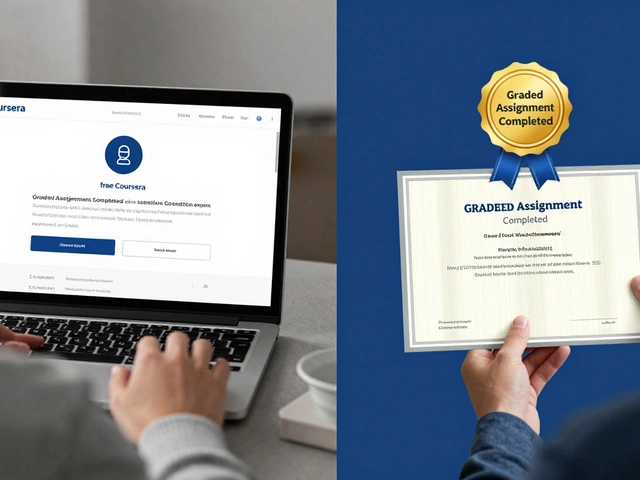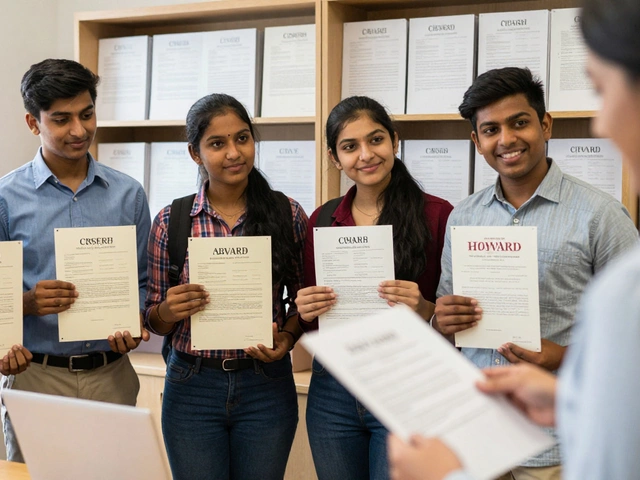Jumping into eLearning seems easy. No crazy commutes. No strict dress codes. Everything happens on your laptop, right from your bedroom or kitchen table. But there’s a flip side most platforms don’t advertise.
Online classes can leave you feeling like you’re in it alone. It’s tough talking to a screen instead of a real person, especially when you hit a topic you just don’t get. Not everybody loves self-teaching, and sometimes, you just wish a teacher could lean over and show you what to do.
Tech hiccups aren’t rare, either. It’s pretty frustrating when your WiFi cuts out in the middle of a live quiz or when your laptop crashes just as you’re about to upload your assignment. These problems feel small until they trip you up, especially if you’re not a tech whiz.
- Missing Out on Face-to-Face Interaction
- Struggles with Self-Motivation
- Technical Issues and Access Problems
- Lack of Hands-On Learning
- Limited Feedback and Personalization
- Screen Fatigue and Health Concerns
Missing Out on Face-to-Face Interaction
If you’ve tried online learning, you know what I’m talking about. The power of being in a real classroom isn't just about hearing a teacher talk. You notice things—little cues, body language, quick chats with classmates—that just don’t happen over Zoom or Teams. That lack of real, in-person connection can make eLearning feel, honestly, pretty lonely.
The Harvard Graduate School of Education found in 2023 that students in digital classrooms were 48% less likely to ask questions or discuss problems with classmates compared to those learning face-to-face. When you can't turn to your neighbor for a quick "hey, do you get this?", everything feels a bit more like you’re on your own island.
“One of the top challenges students report with eLearning is not being able to build real relationships with teachers or peers, which impacts both motivation and outcomes.” — EDUCAUSE Review
This isn’t just about making friends, either. Group work, debates, and hands-on activities are harder to pull off online. You might miss that "aha" moment when a classmate explains something in plain language. And let’s face it—most people don’t interrupt a virtual lecture to ask questions or spark a real discussion.
| Environment | % of Students Who Feel Connected to Classmates |
|---|---|
| In-Person | 71% |
| eLearning | 28% |
So, if you’re jumping into eLearning platforms, it’s smart to look for courses that include real-time group sessions or community chats. And if you get the chance, message classmates or form your own study crew. You won’t get the same hallway talk, but it can make the online experience a bit less isolating.
Struggles with Self-Motivation
This is a big one, and honestly, way more common than you think. With eLearning disadvantages, keeping yourself motivated is near the top of the list. When you’re at home, it’s so easy to push things off. Netflix is just a click away. There’s no in-person teacher watching you, and nobody’s going to tap you on the shoulder if you zone out. Some folks joke that their biggest accomplishment in online learning is managing not to nap during class.
Data backs this up: a study from the University of Michigan found that nearly 40% of students in online classes felt their motivation drop compared to traditional classrooms. The usual classroom routines—raising your hand, group discussions, or just chatting in the hallway—aren’t there to keep you engaged. It’s all on you to read the chapters, do the quizzes, and join online discussions.
If you tend to procrastinate, it gets tricky fast. Here’s what can help you stay on track:
- Set a simple daily schedule, even if your courses are flexible.
- Break assignments into little steps—finish one, reward yourself with a snack or TikTok break.
- Use reminders or to-do list apps so stuff doesn’t fall through the cracks.
- If you can, buddy up with a classmate online. Hold each other accountable. Even a group chat helps.
eLearning platforms can offer a ton of freedom, but that freedom means you’re fighting distractions all the time. If you’re aware of how easy it is to slip, you’re halfway to finding fixes that work for you.
Technical Issues and Access Problems
Here’s where reality can hit hard with eLearning platforms. Reliable tech and good internet are must-haves, but not everyone has them. According to Pew Research, about 15% of U.S. households with school-age kids don’t have high-speed internet at home. That’s not even counting the people whose WiFi drops out every few hours or who share one computer with their whole family.
Glitches during lessons are normal—video freezes, audio cuts, or platforms crash. Sometimes a system update or bad browser can keep you locked out of a class for hours. And let’s be real: not everyone is a tech expert, so troubleshooting can eat up time you planned to study.
Then there’s software itself. Some courses need special apps or plugins, but older laptops may not handle them. If you’re trying to log in from a phone, good luck seeing all the slides or using every feature. Plus, a lot of students use borrowed or outdated devices, which means more odds of something going wrong right when you need things to work.
Even location matters. Rural areas often deal with slow or spotty internet. In a place with patchy coverage, even downloading lesson materials is a gamble.
| Common Online Learning Tech Issues | Possible Impact |
|---|---|
| Slow internet speed | Video lag, missed classes |
| Outdated devices | Incompatible software, app crashes |
| Noisy shared space | Hard to focus or hear live sessions |
| Login problems | Missed deadlines, lost access |
If you rely on online learning, here are a few things to try:
- Keep your device updated—turn on automatic updates if you can.
- Test your connection and platform before live sessions.
- Have a backup (like mobile data) if WiFi goes down.
- Download important materials ahead of time.
Tech headaches won’t go away completely, but planning for them will save you from panic when something (inevitably) fails.

Lack of Hands-On Learning
One of the biggest eLearning disadvantages is missing out on hands-on experience. For certain subjects, doing things for real just can’t be replaced by a slideshow or a video demo. Think science labs, auto repair, cooking, nursing, or anything where you actually need to touch, build, or try out equipment. Online learning might show you how something works, but there’s a world of difference between watching a video about wiring a circuit board and handling live wires yourself (hopefully safely!).
Physical classes give you access to everything—the right tools, materials, and direct help if something goes sideways. When you’re online, you either have to buy your own supplies or just read about the process. A study from the Journal of Online Learning and Teaching in 2023 showed that students in practical courses scored about 19% lower in skill-based assessments when learning remotely versus face-to-face.
Here’s what gets trickier with eLearning platforms:
- No direct supervision—if you mess up, there’s no one there to catch your mistake right away.
- Feedback is often delayed since teachers can’t see your work in real time.
- It’s harder to collaborate and troubleshoot with classmates on projects that need hands-on group work.
- Some certifications and licenses actually require supervised practice, which is tough to pull off virtually.
If you’re stuck with online learning for a course that needs practical skills, do what you can to bridge the gap. Lots of platforms offer live demos, take-home kits, or partnered local workshops—don’t skip these if you actually want to know what you’re doing. It’s smarter to practice with real tools whenever you can, even if you’re just working in your garage or kitchen.
Check out this quick comparison:
| Activity | In-Person Success Rate | eLearning Success Rate |
|---|---|---|
| Science Lab | 93% | 75% |
| Culinary Classes | 96% | 79% |
| Manual Trades | 89% | 68% |
So if you care about mastering a skill, don’t rely 100% on digital. Find ways to get your hands dirty, even if it’s just practicing on your own at home.
Limited Feedback and Personalization
One of the biggest eLearning disadvantages is how tough it is to get solid, useful feedback. When you’re working through modules online, your main response is usually a grade popping up, maybe an automated comment, and that’s about it. You don’t get that real-time back-and-forth you’d get in a classroom. If you turn in an essay or project, you might wait days—sometimes weeks—for anything in return, and even then, it’s often a short comment that doesn’t really help you improve the next time around.
Personalized learning is another area where most online platforms fall flat. It’s convenient that everyone can log in from anywhere, but the one-size-fits-all model means your unique needs often get lost in the shuffle. If you’re struggling, it’s too easy to slip through the cracks since most teachers are dealing with way more students than in a live setting. Most online courses offer little more than auto-graded quizzes, which don’t help if you need deeper explanations or extra practice in certain areas.
| Traditional Classroom | eLearning |
|---|---|
| Immediate, direct feedback from teachers | Mostly automated, sometimes delayed responses |
| Adapted lessons to fit individual needs | Standardized content for everyone |
| Chance to ask questions at any time | Limited interaction, often through forums or messages |
If you want a learning experience that’s more tailored and comes with actionable guidance, it’s hard to beat face-to-face setups. Here are a few tips if you’re stuck with digital classrooms:
- Look for courses that at least offer live sessions or real-time Q&A chats.
- Don’t be shy about messaging your instructor with detailed questions.
- Team up with classmates for peer review, so you’re not only relying on the system.
Long story short—those little personalized nudges that help you grow just aren’t as common on online learning platforms. If you need direction or detailed feedback, you’ll probably have to work a bit harder to get it.
Screen Fatigue and Health Concerns
Anyone who’s tried eLearning knows the struggle of staring at a screen for hours. It’s not just about keeping focus—it’s also about what all this screen time does to your body and mind. Extended use of laptops, tablets, or phones can really wear you down. In fact, according to the American Optometric Association, over 50% of people using computers regularly report symptoms of "digital eye strain." These include dry eyes, blurred vision, and headaches.
Sitting for hours doesn’t help either. Most online learning setups aren’t designed for good posture. Slumping on the couch or hunching at a kitchen table can lead to back, neck, or even wrist pain. Over time, that can become a real problem that no quick stretch can fix.
There’s also the issue of general health. People doing online learning often move less during the day, which has been linked to weight gain, poor sleep, and even increased risk for certain diseases. The World Health Organization says that people should take breaks every 30-60 minutes, but most students end up glued to their spot for much longer.
If you want to avoid the usual screen fatigue traps, here are some practical tips:
- Follow the 20-20-20 rule—look at something 20 feet away for 20 seconds every 20 minutes.
- Set a timer or reminder to get up, stretch, or walk around at least once every hour.
- Try blue light filters, either on your device or as glasses. They actually help control eye strain for many people.
- Make sure your chair and desk let you sit upright, with your feet flat and the screen at eye level.
- If possible, turn off video when it’s not needed so you’re not constantly watching your own face and others.
Here’s a quick look at how common the symptoms are for remote learners:
| Symptom | % of Remote Learners Affected |
|---|---|
| Eye Strain | 63% |
| Back/Neck Pain | 56% |
| Headaches | 47% |
| Sleep Difficulty | 29% |
The reality is, a lot of education challenges with digital learning aren’t just about the material—they’re about endurance. If you want to get through your online classes in one piece, you’ll have to find ways to manage all this tech-related stress on your body and brain.