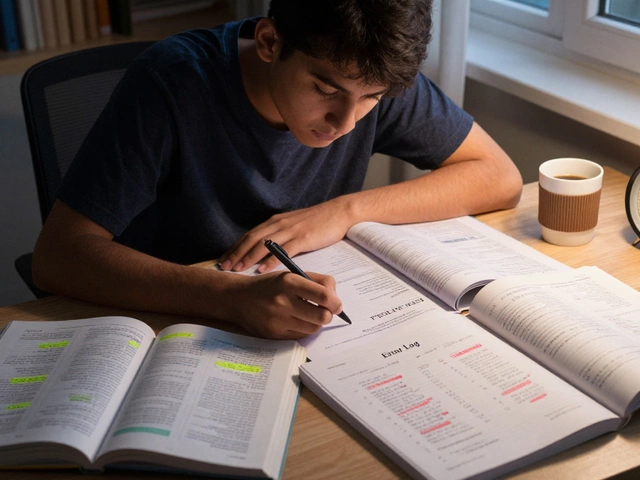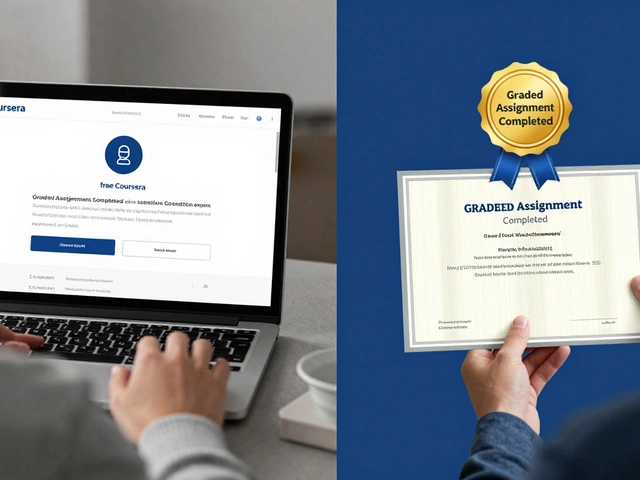So you’re eyeing those Google certificates popping up everywhere—Data Analytics, IT Support, Digital Marketing. Easy to enroll, short videos, and the Google name slapped on it. Pretty tempting if you want to level up your job game without drowning in college debt.
Here’s the thing: these aren’t magic keys to six-figure salaries, but they can open solid doors, especially if you’re new to tech or changing fields. Google designed these for absolute beginners—you don’t need any background. And unlike some other online courses that leave you with a badge and no clue, these ones focus hardcore on actual tasks you’d use at work, like wrangling spreadsheets or troubleshooting networks.
Don’t get duped by the hype, though. Google certificates won’t make you stand out in super technical or senior roles, but they grab attention for entry-level jobs. Lots of companies actually mention these courses in their job posts—LinkedIn even tracks a boost in hiring for people who list these credentials. There are even success stories floating around, like folks landing their first help desk gig after learning entirely online in their pajamas.
- What Are Google Certificates, and Who Are They For?
- How Much Do Google Certificates Really Help Your Career?
- What Do You Actually Learn—and Is It Up-to-Date?
- The Cost and Commitment: Is It Worth Your Money and Time?
- Tips to Get the Most Out of a Google Certificate
What Are Google Certificates, and Who Are They For?
Google certificates aren’t your average online badge—these are job-focused programs made by Google to teach real-world tech and business skills. People usually spot them on Coursera under the name 'Google Career Certificates.' The most popular tracks cover IT Support, Data Analytics, Digital Marketing & E-Commerce, Project Management, and UX Design. All these were designed with hiring managers and Google experts. You don’t have to know anything about coding or have fancy degrees to start.
Here’s the essence: These certificates help folks who want to switch careers, land their first entry-level tech job, or fill skill gaps for better pay. They’re also useful for people who can’t commit to four years of college (or the price tag). The average program lasts about 3-6 months if you put in 10 hours a week. So, it fits around a job, parenting, or whatever else fills up your days.
You might wonder, do employers actually care about these? Google says yes—but don’t just take their word for it. A 2023 report from Coursera shared that,
“75% of Google Career Certificate graduates in the U.S. report improvement in their career within six months of completion—like landing a new job, a pay bump, or a switch to a better field.”
Let’s be clear: you’re not just watching some videos. You have to do assignments, peer reviews, quizzes, and even hands-on labs for the tech programs. Here are the types of skills most people learn:
- How to troubleshoot tech problems or set up networks
- Wrangling spreadsheets for data jobs (think: Google Sheets and SQL basics)
- Building basic websites or SEO skills for digital marketing
- How to manage projects using tools like Asana or Trello
- User research and wireframing in UX Design
Check out some quick stats about these programs:
| Certificate | Time to Complete (avg) | Typical Topics | Price (USD per month) |
|---|---|---|---|
| IT Support | 3-6 months | Networks, Troubleshooting, Security | $49 |
| Data Analytics | 6 months | Spreadsheets, SQL, Data Visualization | $49 |
| Project Management | 6 months | Agile, Scrum, Risk Management | $49 |
The Google certificate programs are for people who want fast, affordable, and focused learning—not traditional lectures or theory-heavy classes. If you want hands-on, resume-worthy skills for a fresh start or side hustle, these are a solid option.
How Much Do Google Certificates Really Help Your Career?
It’s fair to wonder if finishing a Google certificate actually gets you hired or if it just collects digital dust. Here’s what happens in real life: a lot of employers now recognize these certificates, especially for entry-level jobs in tech or business basics. Google even claims that over 75% of people who finish its career certificates report a positive job outcome within six months. That could mean landing a new gig, scoring a promotion, or even getting a raise.
What’s driving that change? Companies are about results, not just degrees. With tech fields desperate for talent, employers care more about skills you can demonstrate and less about fancy diplomas. Google designed these certificates with real jobs in mind—like IT support, data analytics, project management, and UX design—so what you learn actually shows up in job listings. There’s a huge gap between jobs needing those skills and available candidates, so anything that shows you’re ready to hit the ground running helps.
Here’s a quick look at how Google certificates can move the needle:
| Program | Reported Job Change Rate (6 Months) | Popular Job Titles |
|---|---|---|
| IT Support | 78% | Help Desk Technician, Tech Support Specialist |
| Data Analytics | 76% | Junior Data Analyst, Reporting Analyst |
| Project Management | 74% | Project Coordinator, Operations Specialist |
| UX Design | 71% | UX/UI Designer, Digital Designer |
What about real-world pay bumps? While you won’t instantly double your income, people with these credentials often move into higher-paying roles—sometimes jumping from $35,000 to $50,000—a big leap for someone just getting started. Also, some employers in the Google Career Certificates employer consortium (over 150 and counting) promise to look at your certificate as proof you’re ready to work, even if you don’t have a four-year degree.
To boost your chances, tack the certificate onto your LinkedIn and resume, and don’t forget to mention the actual skills you picked up. Employers are still going to ask about what you can do, not just what you watched videos for online. Bringing up the specific projects, tools, or assignments from the course can really set you apart during interviews.

What Do You Actually Learn—and Is It Up-to-Date?
Here’s where things get interesting. A lot of people wonder what you’ll really pick up from a Google certificate, and if that knowledge is still fresh enough to matter. The short answer: you learn solid, job-ready skills—no padding, no ancient info. Google worked with big names like Coursera and industry experts to make these courses practical instead of academic.
Take the Google certificate in IT Support, for example. You don’t just read about networks or troubleshooting—you watch real demos, simulate fixing issues, and even practice customer support chats almost like you would on the job. The Data Analytics course throws you into spreadsheets, SQL, and Google Data Studio, so you can actually build dashboards and reports. In Project Management, they walk you through tools like Asana and Trello, and show how to run meetings or handle sticky team problems.
Best part: Google is serious about keeping things updated. For example, their Digital Marketing certificate was refreshed in early 2024 with a whole section on AI tools and new privacy rules. The IT Support path included new content on remote troubleshooting, which is a big deal now with so many companies going hybrid. You’re not stuck with outdated tech—Google rolls out updates fast compared to a lot of college courses that barely change year to year.
Each course usually takes you from zero to functional. You’ll finish with real projects to show off, like building a website, making a portfolio, or fixing a network problem in a simulation. These aren’t tests you’ll forget the next day—they’re projects you can actually stick on your resume or talk about in interviews.
One heads-up: these certificates won’t go super deep. They give you a solid jumping-off point, not an advanced degree. But if you want to learn what employers actually care about for common entry-level roles, you really do get up-to-date, practical stuff—no dusty textbooks or random theory.
The Cost and Commitment: Is It Worth Your Money and Time?
Let’s talk numbers and time—because that’s what really matters before you dive into any Google certificate program. Most Google certificates live on Coursera, and they don’t hide the price: it’s $49 a month as of 2025. There’s no giant lump sum, just that flat monthly fee that keeps ticking down until you finish. Finish fast, save cash.
How long will it take? Google’s official line says most people wrap up their certificates in about 3 to 6 months, putting in around 5-10 hours a week. If you’re working a full-time job or juggling a family, expect things to move slower unless you can carve out regular study slots. Some folks who go hard can finish in as little as 8 weeks.
Here’s a simple breakdown to show what you might wind up paying, depending on your study pace:
| Time to Complete | Total Cost (USD) |
|---|---|
| 2 months | $98 |
| 3 months | $147 |
| 6 months | $294 |
Compared to a year at community college? That’s peanuts. But remember, you don’t get college credits. You also don’t get official 1:1 help from instructors—forums and peers are your main backup.
One important thing: you can pause your Coursera subscription if life gets in the way, so you won’t waste money sitting idle. That’s rare for online learning.
If you’re just testing the waters, you can use Coursera’s 7-day free trial. Knock out a bunch of videos in that week, see if the teaching style works for you, then decide if you want to go all in. But don’t burn the free trial on a whim—save it until you’re ready to hit the ground running.
Pro tip: Google sometimes teams up with workforce programs or local libraries to cover part or all of the cost, especially if you’re unemployed or a student. Worth checking before you swipe your card.

Tips to Get the Most Out of a Google Certificate
If you’re investing time into a Google certificate, you want it to actually do something for your career. Here’s how to squeeze all the value out of the experience, without just breezing through the videos.
- Get Hands-On: Don’t just watch the videos—dive into every project, quiz, and assignment. Hiring managers care way more about what you can do than about a digital badge. The Google IT Support course, for example, has labs that mimic real tech problems. Spend extra time on those to build muscle memory.
- Network Inside and Outside: Google partners with platforms like Coursera that run discussion forums. Don’t ignore those. Connecting with others can lead to tips on job hunting, invite-only virtual job fairs, or even an inside referral at a company.
- Show Off Your Work: Build a simple portfolio. For Data Analytics, save your Python notebooks or Google Sheets. For UX, put screenshots of your designs in a public folder. Add links to these in your LinkedIn profile or resume. Recruiters notice proof of skills.
- Add the Certificate Properly: There’s a right way to flaunt your new skills. Add your certificate to the 'Licenses & Certifications' section on LinkedIn, and use keywords like 'Google IT Support Professional Certificate' to show up in searches. On resumes, put it right up top if you’re short on experience.
- Connect with Google’s Employer Network: This isn’t obvious, but if you finish a recommended Google Career Certificate, you get access to Google’s Talent Match program. That means a shot at over 150 employers—big names like Target, Infosys, and Verizon. Don’t ignore these notifications once you finish.
Here’s a quick look at student outcomes and stats from 2024 graduates:
| Google Certificate | Median Months to Completion | % Reporting New Job Within 6 Months |
|---|---|---|
| IT Support | 5 | 56% |
| Data Analytics | 6 | 53% |
| UX Design | 7 | 50% |
Don’t just collect certificates—treat every one as a ticket to do, make, and connect. The folks who end up with a job or solid skills are the ones who practice, network, and actually put their Google learning out where employers can see it.