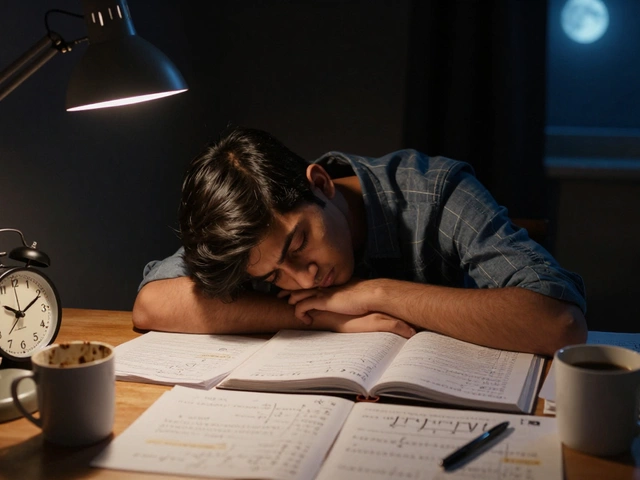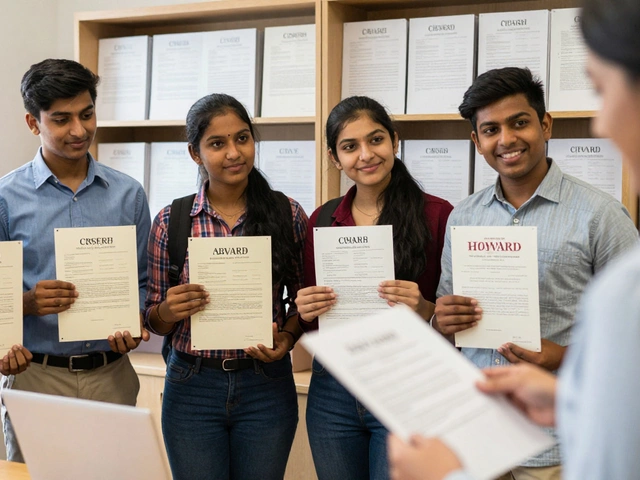If you’ve ever tried to launch an online course, you’ve probably bumped into the words “LMS” and “SCORM”—and sometimes they get tossed around like they mean the same thing. Here’s the thing: they don’t. Understanding the split between these two is where a lot of people get tripped up, even seasoned learning and development folks.
Let’s skip the jargon for a second. An LMS (Learning Management System) is a platform—think of it like the central hub for signing up for courses, tracking student progress, sending reminders, and hosting training content. It’s where the action happens. SCORM, on the other hand, is a geeky set of rules or standards. It tells all the learning content how to “talk” to the LMS, swap scores and progress, and make sure everything syncs up when someone takes a quiz or finishes a lesson.
Most problems people face come from not knowing which part does what. Ever uploaded a training course, only to see it glitch out or not record completions? Nine times out of ten, it’s a mismatch between your SCORM content and your LMS. Here’s a tip: always check which SCORM versions your LMS supports before creating content. Saves endless headaches.
If you want courses that are easy to reuse, move between platforms, or track who’s done what, you want SCORM-compliant content—and a solid LMS that understands it. But there’s more to making these pieces fit, and getting it right unlocks way smoother training rollouts for your team.
- What Is an LMS—And What Does It Actually Do?
- SCORM: The Nuts and Bolts Explained
- How LMS and SCORM Work Together (and Sometimes Don’t)
- Pro Tips for Picking the Right Tools
What Is an LMS—And What Does It Actually Do?
If you’ve taken a work training or signed up for an online course, you’ve almost definitely used an LMS—even if you didn’t realize it. LMS stands for Learning Management System. At its most basic, it’s a software platform that brings together all the parts of online learning in one place.
Here’s what an LMS actually does. It stores your training courses, assigns them to users, and tracks who’s finished what. Supervisors can run reports, see who’s lagging behind, and send reminders with just a few clicks. Instead of emailing PDFs or tracking scores in awkward spreadsheets, the whole process is controlled through one dashboard.
To give you an idea of what’s possible, here are common things people use an LMS for:
- Hosting and delivering courses, videos, and quizzes online
- Tracking learner progress and completion rates
- Assigning courses to users or groups automatically
- Collecting results on assessments, like scores or pass/fail status
- Sending reminders and certificates once training is done
- Letting admins pull reports to prove everyone’s up to date
Real-world examples? Schools use LMSs like Moodle or Canvas for students and teachers. Companies use ones like TalentLMS or Docebo for employee training. There’s a reason the worldwide LMS market was worth over $18 billion by 2023—it’s the backbone of most digital learning.
One handy thing: modern systems are cloud-based. You don’t need IT staff or servers. Just log in and get started. Plus, top LMS platforms can handle thousands of users and work on phones, tablets, or computers. Companies that need compliance training (think safety or data privacy) rely on LMS tools to prove they’re meeting regulations.
If you’re looking to save time, cut down on paperwork, and make learning easier to manage, an LMS is essential. And honestly, not using one for anything over 20 or 30 learners is just asking for chaos.
| LMS Example | Typical Use | User Types |
|---|---|---|
| Moodle | Academic courses | Students, teachers |
| TalentLMS | Corporate training | Employees, managers |
| Canvas | Higher education | Faculty, students |
| SAP Litmos | Compliance & sales training | Large businesses |
The bottom line: an LMS is not just a storage space—it’s the command center for all your e-learning and online training needs.
SCORM: The Nuts and Bolts Explained
SCORM stands for Sharable Content Object Reference Model. Sounds complicated, right? In simple terms, SCORM is just a set of technical standards. Think of it as the rulebook for how e-learning content and your LMS talk to each other. If your course follows SCORM rules, it works with any SCORM-compliant LMS—it’s like plugging in a universal charger.
SCORM does two big things. First, it tells your training content how to structure itself—like making sure all the pieces (videos, quizzes, slides) have the right labels and packaging. Second, it lets the LMS track stuff: quiz scores, who’s finished, how long people spend in each lesson, and more.
Here’s what SCORM controls in real-world online training:
- How courses get packaged and moved around
- How learner progress is saved and sent back to the LMS
- Whether quizzes and pass/fail info are recorded
- If learners can pick up a course where they left off
- Reporting who’s passed, failed, or not started
There are a couple of main SCORM versions: 1.2 and 2004. Most corporate training still uses SCORM 1.2 because it’s simple and widely supported. SCORM 2004 adds extra features, like tracking learning paths or handling branching scenarios, but some LMS platforms never fully supported these extras.
Here’s a quick look at how SCORM versions stack up in practice:
| SCORM Version | Release Year | Main Features | LMS Compatibility |
|---|---|---|---|
| 1.2 | 2001 | Basic tracking, pass/fail, completion | Almost universal |
| 2004 | 2004 | Sequencing, better bookmarking, interaction data | Not always guaranteed |
So if you want your e-learning to work everywhere, go with SCORM 1.2. If you need advanced features (like guiding people down different paths depending on their answers), check if your platform actually supports SCORM 2004 before you invest in building those fancy features.
By the way, SCORM doesn’t include how something looks or feels—just that it talks the right language to the LMS. It’s like the chips in your credit card: different banks, same machine, because they follow a required format.

How LMS and SCORM Work Together (and Sometimes Don’t)
Let’s clear something up. A LMS is the go-to place for tracking and managing online learning, while SCORM is the “translator” that makes sure your courses talk to your LMS in a way it understands. Here’s how they can work hand-in-hand: when you upload a SCORM-based course to your LMS, your LMS knows exactly how to launch the course, keep tabs on user progress, save quiz scores, and even remember if someone stopped halfway through. All this magic happens because SCORM sets the ground rules for data exchange between your training content and the platform.
But let’s talk about when things don’t run smoothly. Not every LMS understands every flavor of SCORM. There are different versions out there (like SCORM 1.2 and 2004), and your shiny new course might not work if your LMS doesn’t support the same version. You might see stuff like progress not saving or quiz scores getting lost. Super annoying, right?
- SCORM 1.2 is the most common, but a lot of corporate LMS platforms are now moving to SCORM 2004 for richer reporting.
- Some newer LMSs don’t support SCORM at all and focus on other standards like xAPI. Always double-check before you buy.
- If your LMS and SCORM content don’t match, users can experience bugs, missing data, or courses that won’t launch.
Here’s a quick peek at why some companies run into issues:
| Problem | Real-World Example |
|---|---|
| LMS only supports SCORM 1.2 | Uploading a SCORM 2004 file means progress can’t be tracked |
| Course not fully SCORM-compliant | Course shows as incomplete even after user finishes |
| Large media files in SCORM package | Slow loading or playback issues for users |
Quick tip: Before buying courses or an LMS, always request a test run with a SCORM package. Upload sample content, run through the modules, and see if the LMS tracks everything correctly. It’s a fast way to catch compatibility issues before you get in too deep.
When LMS and SCORM are in sync, it’s easy to move courses around, check who’s training is done, and reuse content anywhere. But if you mix the wrong versions or ignore compatibility, you’ll spend more time troubleshooting than teaching.
Pro Tips for Picking the Right Tools
Choosing the right LMS and SCORM setup isn’t about flashy interfaces or buzzwords—it comes down to actual needs and how your team works. Here’s what you need to focus on before spending any cash or making big training promises to your boss.
- Check Compatibility First. Not all e-learning platforms speak the same SCORM language. If your LMS only supports SCORM 1.2 but your course is built in SCORM 2004, things can go sideways. Always double-check the versions supported before you sign a contract.
- Test, Don’t Assume. Sometimes, demo versions or trial periods are your best friends. Load a sample course, try out quizzes, and make sure completion tracking actually works. If you see weird glitches or scoring issues, talk to support—good support is a must-have.
- Think About Scale. Are you running training for 10 people or 10,000? Some LMS platforms can bog down fast with lots of users or big video files. Ask potential vendors for stats or even run real load tests during a trial.
- Reporting Should Be Simple. One of the main reasons folks use SCORM is to track who’s done what. If the reports from your LMS make your head spin or hide the info you need, it’s a pass. Look for clear dashboards and easy exports.
- Don’t Overlook Mobile. Nearly 65% of learners say they’d like to access training on a phone, but not all SCORM content or LMS platforms are mobile-friendly. Test content on a phone and tablet before you commit.
- Upgrade Paths Matter. Will your vendor keep things up to date? SCORM is the standard now, but newer specs like xAPI are making moves. Make sure your chosen e-learning platform doesn’t leave you stranded in a couple years.
Here’s a quick look at some LMS examples and their SCORM compatibility:
| LMS | SCORM 1.2 | SCORM 2004 | Mobile-friendly |
|---|---|---|---|
| Moodle | Yes | Yes | Yes |
| TalentLMS | Yes | Yes | Yes |
| Blackboard | Yes | Limited | Depends |
Bottom line: Don’t just go with the crowd or the cheapest offer. Take the time to test, check the details, and make sure the tool you pick supports your online training now—and as you grow.