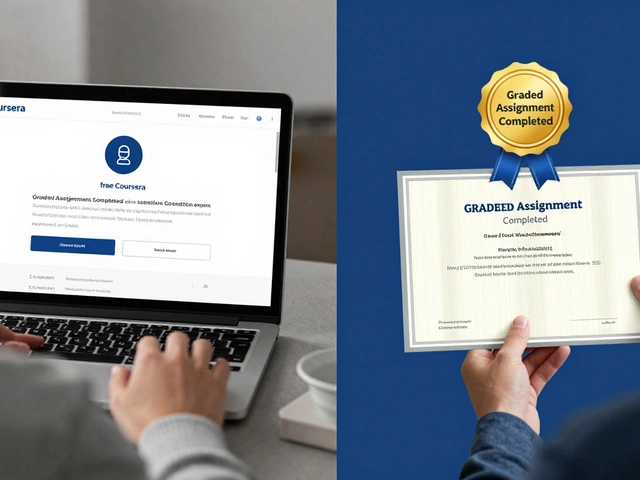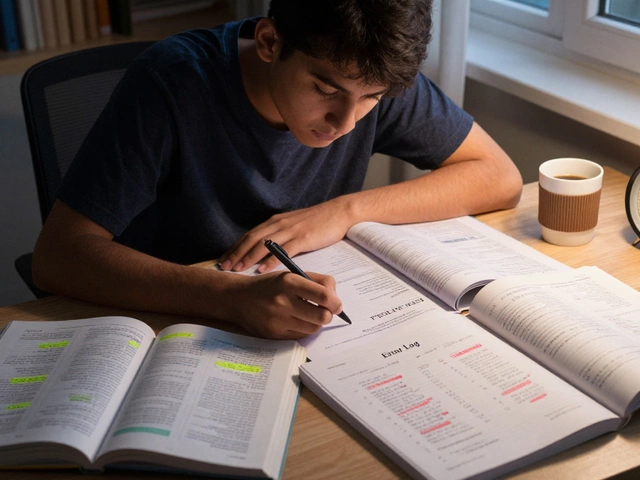If you’ve ever scrolled through LinkedIn and seen people boasting about new certificates, you know the Google IT Support Professional Certificate pops up a lot. But is it a real badge of tech honor—or just an easy line item if you cram hard enough? What if you, motivated and maybe a little desperate, decide to finish it in just one week? Let’s break the spell and figure out if finishing this buzzy online course in 7 days is a dream, a nightmare, or actually possible with some grit and caffeine.
What’s Inside the Google IT Certificate?
First, know what you’re signing up for before you jump headfirst. The Google IT Support Professional Certificate, available on Coursera, is the brainchild of Google and top IT pros. The whole thing is split into 5 separate courses, packed with around 100 hours of training material. This includes videos, readings, labs, and quizzes, all focusing on tech troubleshooting, networking, system administration, security, and the ever-glamorous world of technical support.
Findings from Coursera stats (as of early 2024) say the average learner takes about 3-6 months to finish if juggling with work and life. Each of the 5 courses comes with multiple modules, and most modules have 5-10 video lectures and a handful of self-graded quizzes, sometimes followed by practical labs or peer-reviewed assignments. You’ll face hands-on labs using their virtual environments, which nudge you outside of passive “watch and forget” territory. If you’re seeing 1–3 hours a week advice everywhere, ignore it when talking about a 7-day finish. We’re talking bootcamp mode here.
The good stuff? The content is beginner-friendly and requires no prior IT experience—the jump cuts and Google’s casual teaching style make it feel almost like binging a productivity YouTube channel, just with a lot more Linux terminal work. Google estimates the program is equivalent to the knowledge needed for an entry-level IT support job. It’s designed to certify you in practical, job-ready skills you can show off on your resume or in a job interview. But can you possibly blast through 100 hours of content in just 7 days? Let’s do the math.
The 7-Day Sprint: Fantasy or Doable Mission?
Here’s the deal: If you want to finish the Google IT Certificate in 7 days, you’re looking at a marathon. Remember how they say most people finish it in 3-6 months? That’s about 100 days. Now you want to knock that out in a week? You’ll need to tackle around 14–16 hours a day if you want to fully digest every video, reading, lab, quiz, and graded assignment. That’s like a frantic cramming session before finals week—only instead of one big test, you’ve got dozens of mini-milestones that all count.
Binging all the videos on 2x speed, skimming readings, and milking your existing computer skills will help you move faster. But watch out: practical labs can’t be sped up. You have to do them for real and meet all the requirements. Some labs crash or have technical hiccups that you can’t fast-forward through. A few assignments also require you to interact with other learners or wait for peer reviews. This is the real logjam if you're aiming for instant completion.
Some super-learners have reported finishing in as little as 14-21 days, but that’s usually because they already know some of the topics, work in IT, or have aced similar programs before. For total beginners, intense focus and a locked-down schedule are a must. You’ll need to plan every day, cut distractions, and caffeinate like you’re studying for the bar exam. If you’re working or have family obligations, it gets way tougher—so weigh your priorities. Want stats? Less than 3% of enrollees finish in a week, and most of those started with advanced skills.

The Study Plan for Crushing It in a Week
So you’re crazy enough to try. How exactly do you pull off a Google IT Certificate in 7 days? Start with a plan built for speed, retention, and minimum frustration. Here’s a rough blueprint to follow:
- Divide and conquer: Spread 5 certificates over 7 days. Complete the easier foundational modules quickly; aim for at least two courses in the first two days to build momentum, leaving extra time for harder networking and security sections at the end.
- Use video speeds:
- Bump videos up to 2x speed, but pause or rewind for new or unfamiliar concepts. Take notes with bullet points or mind maps—it’ll help with those tricky quizzes later.
- Batch labs:
- Block a few hours at a time to work through multiple labs without distractions. Finish readings just before doing the related labs so the instructions are fresh in your mind.
- Quizzes first?
- Some quiz questions can be answered with educated guesses or quick reviews, especially if you have some tech knowledge. Don’t overthink; you can retake most quizzes if you slip up.
- Peer reviews/Assignments:
- If there’s a peer-reviewed assignment, submit it ASAP. Sometimes you’ll have to wait for other learners to review yours. Keep an eye on your inbox and remind fellow students in discussion areas if you’re on a tight timeline.
- Schedule breaks:
- Take quick walks or stretch—your brain fries fast when you binge this much content. Short breaks every 90 minutes help you stay alert and speed up in the long run.
- Tech tools:
- Use browser bookmarks, digital sticky notes, and even screen-record tough labs to replay if you get stuck. Google’s structured guides make it easy to jump around, but don’t get lost in the forums—stay focused.
- Account for setbacks:
- Some labs go down for maintenance, or your internet flakes at the worst time. Plan a 2-hour daily buffer to handle surprises.
Here’s a rough table to break down your hours by day:
| Day | Target Course | Estimated Hours |
|---|---|---|
| 1 | Technical Support Fundamentals | 13–15 |
| 2 | The Bits and Bytes of Computer Networking | 15 |
| 3 | Operating Systems and You | 15 |
| 4 | System Administration and IT Infrastructure Services | 15 |
| 5-6 | IT Security: Defense Against the Digital Dark Arts | 20–22 |
| 7 | Catch up, assignments, peer reviews | 15 |
If this schedule looks bonkers, that’s because it is. But if you block out all distractions and treat this as a one-week bootcamp, it’s not impossible for someone with serious motivation and decent stamina.
What’s the Real Value—If You Actually Rush?
This is the big question: Does finishing the Google IT Certificate in 7 days actually mean something to employers or your skill set? The answer’s a little nuanced. Sure, a certificate from Google on your resume grabs attention, especially if you’re applying for entry-level help desk, tech support, or junior sysadmin jobs. But if you blitz through the content without really practicing, you might lack deeper troubleshooting instincts—something hiring managers can spot in interviews or skills tests.
The certificate itself is recognized by lots of employers (including Google, obviously), and Coursera says over 75% of completers report finding a new job, getting a promotion, or scoring a pay raise. But here’s the catch: Those who get the greatest benefit often spend longer absorbing the material, redoing tough labs, and poking around in system settings well past what’s “required” to just tick a checkbox and finish.
Rushers get instant rewards (certificate unlocked!) but risk missing the muscle memory that comes from tinkering deeply with troubleshooting, patching, or configuring machines in a lab environment. If you want to really stand out, build a mini-portfolio: snap screenshots, write short explanations, try variations on labs. Come interview time, being able to tell stories about how you solved a gnarly issue is a real superpower.
One powerful tip: Even if you power through in 7 days, block off a few more days later to revisit especially tricky sections or redo labs slowly. The certificate never expires, and neither does the content. You can always go back for a second pass (or third) without pressure.

Essential Tips for Success and Common Pitfalls
If you’re dead set on grabbing that Google IT Certificate fast, a few battle-tested tips make the process smoother—and might save your sanity:
- Prep your gear: Reliable computer, solid internet, and a backup (tablet or old laptop) in case anything dies on you.
- Keep notes: Use simple paper notebooks, digital docs, or mind-mapping tools to summarize each module. Quizzes will often revisit the same points in slightly different ways.
- Time management: Set a timer for every study block. Stack tricky labs for when you’re freshest (mornings or after breaks).
- Support: Don’t be afraid to use Coursera discussion forums, Reddit threads, or Discord groups for hints—lots of folks are sprinting through just like you.
- Stay honest: Quizzes are open book, but make the effort to actually try working through issues before peeking at answers online. You’ll need this habit in a real IT job.
- Mental resets: Sleep is not optional. Skipping a night might help you finish faster, but your retention will tank. Better to go slowly than burn out and drop out midway.
- Celebrate milestones: Every time you finish a course, do something small that makes you feel good—walk outside, message a friend, snack on your favorite treat. It helps your brain lock in progress.
A few classic pitfalls? Don’t underestimate labs: they’re where things get most hands-on and reveal real understanding gaps. Forgetting to submit assignments or monitor peer reviews can derail your speed run. And finally, don’t neglect health: marathon studying means eye strain, sore shoulders, and the creeping IT support cliché—unhealthy snack choices. Plan smart snacks (nuts, fruit) and hydrate as seriously as you treat your next quiz.
Fast-tracking the Google IT Certificate in 7 days isn’t for the faint of heart. You need ruthless focus and a reason that matters—like landing a job, getting a raise, or finally jumping into IT from scratch. But with the right strategy, a little bravado, and maybe a few cans of cold brew, it’s almost possible. Almost. So, up for the challenge, or will you take the scenic route?