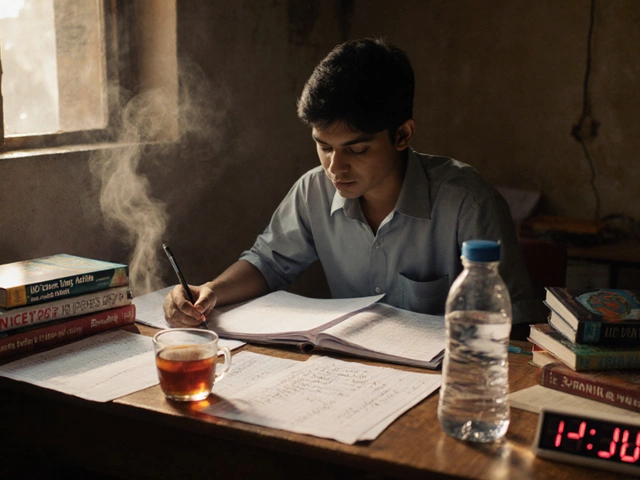If you're searching for somewhere to pick up new skills or level up at work, you've probably wondered—does Google have its own training platform? Short answer: yes, and it’s bigger than most people realize. Google hasn’t just dipped its toe into e-learning; they've built full-blown platforms and entire ecosystems of online lessons covering way more than just how to use Gmail.
Maybe you’ve seen Google Classroom in a school setting, or stumbled across Grow with Google on a job search page. These aren’t just random tools—each is part of a much wider training universe. Whether you want digital marketing chops, IT basics, or to help your kid with homework, there’s a Google platform built for it.
The tricky part is there’s not one “Google University” homepage. Instead, Google spreads its training tools out across a handful of sites and products. So, if you know what you’re after—a new tech skill, a certification, or even just tricks for Docs—you’re already halfway there. And the best part? A huge chunk of it is free. Stick around and I’ll walk you through exactly where to look and how to get started without wasting your time.
- The Big Players: Google's Training Platforms
- Who Uses These Platforms (And Why)
- What Makes Google Learning Different
- How to Get Started Fast
- Hidden Gems and Freebies
The Big Players: Google's Training Platforms
Google’s got more than one trick up its sleeve when it comes to e-learning. The big hitters cover everything from IT support to digital marketing to basic computer skills. Here’s a quick tour so you know exactly where to look, no matter what you want to learn.
- Google Classroom: Probably the most recognized name, used by schools and teachers worldwide. Since 2014, this platform's let teachers host lessons, grade assignments, and even run discussions—all in one spot. It’s mostly for K–12 and college, but plenty of small teams and businesses use it for easy training, too.
- Google Skillshop: This is where you get official training for products like Google Ads, Analytics, YouTube, and more. If you're hunting for certifications that actually impress employers, Skillshop is where you’ll end up. Most courses are self-paced, so you can fit them in after work or when the kids are asleep.
- Grow with Google: Here’s your gateway for job-ready skills. They’ve got paths for IT support, data analytics, UX design, digital marketing, and more. As of 2024, nearly 9 million Americans have used Grow with Google tools to boost their careers.
- Google Digital Garage: Super popular outside the U.S., especially in Europe and Africa, Digital Garage focuses on basic digital skills—from setting up a business online to understanding how websites work. It’s 100% free, and certifications actually carry weight in job applications.
To give you a feel for how these platforms stack up, here’s a side-by-side look:
| Platform | Main Audience | Courses/Topics | Certification |
|---|---|---|---|
| Google Classroom | Students/Teachers | General education | No (depends on school) |
| Skillshop | Professionals | Ads, Analytics, YouTube, etc. | Yes |
| Grow with Google | Job Seekers, Beginners | IT, Data, Marketing, UX | Yes |
| Digital Garage | General Public | Digital basics, small business | Yes |
If you’re looking to jump straight into the action, Skillshop is your best bet for product certifications, while Grow with Google’s career programs go way deeper than people expect. And since everything’s online, you can access tons of lessons without paying a cent or leaving the sofa.
Who Uses These Platforms (And Why)
Google’s training platforms aren’t just for tech wizards. They’re packed with folks from all walks of life. Teachers probably use Google Classroom the most—it’s become the backbone for schools running digital assignments since 2020. According to the numbers, Google Classroom jumped from 40 million users in early 2019 to over 150 million users by 2023. That’s not just students and teachers. Parents, tutors, and even school admins rely on it every week.
It goes beyond classrooms, though. Job seekers and career changers flock to Google Career Certificates through the Google Career Certificates platform. As of 2024, more than 200,000 people finished these certificates and 75% reported they saw a career boost (like a new job or promotion) within six months. These programs cover valuable topics like IT support, UX design, and project management—things employers actually want.
If you run a small business or non-profit, there’s Grow with Google. My friend Kevin used free webinars here to learn how to get his bakery showing up on Maps. It’s not just about tech companies—barbers, realtors, and restaurant owners use these trainings every day to get attention online.
People getting certified isn’t the only story. Digital ***skills training*** is a must for college grads and even seniors. According to Pew Research, 43% of adults took some form of online training between 2020 and 2023, and Google’s platforms are usually named in the top three. Why do so many people choose them? Because a lot of the content is free, you don’t need to know a secret handshake to sign up, and lessons are often split into bite-sized videos or tasks. You learn at your own pace.
| Group | Main Platform | Top Reason for Use |
|---|---|---|
| Teachers & Students | Google Classroom | Easy assignments, collaboration |
| Job Seekers | Google Career Certificates | Industry-recognized credentials |
| Small Businesses | Grow with Google | Marketing and visibility tips |
| Developers | Google Developers Training | Coding skills for Android, Cloud, etc. |
| General Public | Applied Digital Skills | Everyday tech skills (email, docs, more) |
Bottom line? Whether you want to launch a side hustle, switch careers, or just help your kid finish their science fair project, there’s a Google e-learning option waiting for you—and a lot of folks are already making it work for them.

What Makes Google Learning Different
There are a lot of e-learning options out there, but what makes Google’s lineup stand out? For starters, Google doesn’t just make digital classrooms; it bakes its tools right into the stuff you use every day—think Gmail, Docs, Calendar, and of course, Google Search. That means you’re learning on the platforms you already know, not trying to cram into a new ecosystem.
One of the game-changers is access. Most Google training—like what you’ll find on Grow with Google or Google Digital Garage—is totally free. You don’t pay to sign up, and there’s no catch where they hit you with a credit card page nine clicks in. For deeper, career-related stuff, Google also partners with Coursera and Udacity for industry-recognized certificates, and the fees are way lower than most college tuition.
If you’re someone who doesn’t thrive with long, boring lessons, here’s where Google shines: lessons are bite-sized and practical. It’s super common to get quick, doable tips in three minutes or less. Courses break down tricky ideas with visuals and real-world activities instead of endless slideshows. Most modules focus on stuff you can use right now, like launching a campaign or tidying up a resume.
Google is also huge on self-assessment. Nearly every course, even the entry-level ones, comes packed with quizzes and mini “try it yourself” bits. You can track progress through dashboards, and you’ll see exactly where you’re crushing it (or need more time).
- Materials are mobile-friendly, so you can learn on a phone as easily as a laptop.
- Most platforms offer downloadable certificates—great for showing off on LinkedIn or to your boss.
- There are training paths for total beginners, so you’re not left behind if tech isn’t your thing.
- Lessons get updated fast—if Google launches a new feature, training materials usually change within weeks.
The numbers back this up, too. Check out how Google’s training platforms compare to a couple of big names:
| Platform | Course Count | Mobile Support | Free Certificates | Global Accessibility |
|---|---|---|---|---|
| Google training | 600+ (and growing) | Yes | Yes (on most) | 190+ countries |
| Coursera | 5,900+ | Yes | No | 100+ countries |
| Udemy | 210,000+ | Yes | No | All over, but some restrictions |
Here’s the kicker: Google helps you build skills that are in demand right now. They do this by working closely with industry pros—companies like Walmart, Deloitte, and Infosys all use Google’s frameworks for upskilling their own teams. Bottom line, if you want practical, real-world learning baked into familiar tools, Google’s e-learning game is tough to beat.
How to Get Started Fast
Jumping into Google’s learning world doesn’t have to be complicated. Here’s how to hit the ground running without circling through a dozen Google help pages.
First thing: pick your area. Google splits its training between platforms. If you’re looking for digital skills or tech job training, head to Grow with Google. If your focus is teaching or supporting students, jump to Google for Education and explore Google Classroom resources. Need something practical for work, like cloud computing? Then Google Cloud Training is your spot.
Here’s the basic setup to get rolling:
- Google training usually just needs a regular Google account—no fancy forms, just log in with your email.
- Browse available courses or certificates on each site. For Grow with Google, you’ll see beginner-friendly options and step-by-step programs.
- If you’re after something official—like a Google Career Certificate—Google partners with Coursera and edX. You’ll sign up on their platforms and pick a start date. Certificates here are recognized by top companies.
- For bite-sized lessons or tips, the Google Skillshop is full of quick, no-pressure modules on Google tools, from Ads to Analytics. You can go at your own pace with no deadlines.
- Bookmark the site and set a reminder to check in for progress. A lot of these programs let you track your growth or earn badges.
One final tip: Don’t get overwhelmed. Everything’s broken into modules or short lessons. You can hop in, finish a unit in fifteen minutes, and pick it up later. That flexibility is part of why Google’s online learning is so popular.

Hidden Gems and Freebies
It's wild how much free training stuff Google quietly offers. Most folks know about YouTube tutorials, but they miss out on official Google courses and tools that don’t cost a cent. Here’s a list of spots where you can grab serious skills for free, plus some tips to get the best out of them.
- Grow with Google: This is the real deal for digital skills. You get everything from job interview tips to full-on IT support certificates. Courses like "Google IT Support" even launched tons of people into new tech jobs—no fancy degree needed.
- Google Skillshop: If you want to get certified in Google Ads, Analytics, or even YouTube, this is where you go. The lessons walk you through step by step, and the certs look great on your LinkedIn.
- Applied Digital Skills: Teachers, parents, or self-learners can all use these video-based lessons. Stuff like making a budget with Google Sheets or organizing to-do lists—good for real life, not just the classroom.
- Google for Education Teacher Center: There’s a whole treasure trove for teachers, from classroom basics to advanced tools. It even offers certification exams (the Level 1 exam is free sometimes, so keep your eyes open for promos).
People often overlook the practical workshops and live events Google rolls out. For example, the company runs live webinars for small business owners and job seekers. Some of these fill up fast, so it pays to jump on them when you spot them.
Check out this quick table showing what you get for free (no credit card required):
| Platform | Best For | Type of Content | Certificates? |
|---|---|---|---|
| Grow with Google | Job training, basic tech | Videos, tools | Yes (some paid for advanced) |
| Skillshop | Marketing pros, small business | Quizzes, modules | Yes, free |
| Applied Digital Skills | Students, teachers, parents | Short projects | No |
| Teacher Center | Educators | Guides, exam prep | Yes (Level 1 may be free) |
One last tip: Don’t just stick to courses. Google’s free newsletters and communities can keep you in the loop about new resources and pop-up free training. That’s how I found out about special workshops on marketing trends—they’re not blasted everywhere. Set a reminder to check Grow with Google’s site every month so you don’t miss anything new.