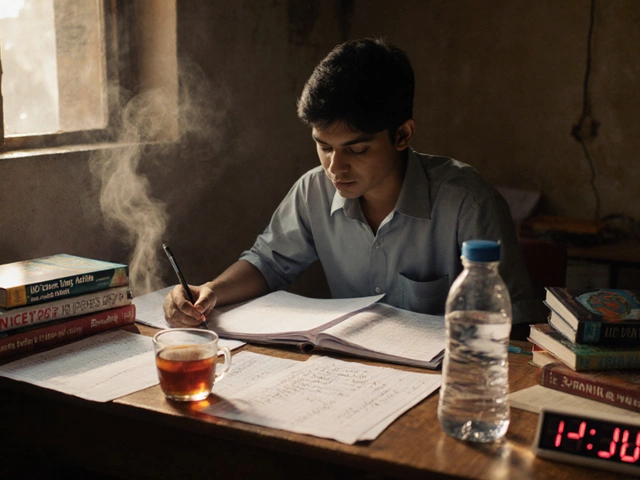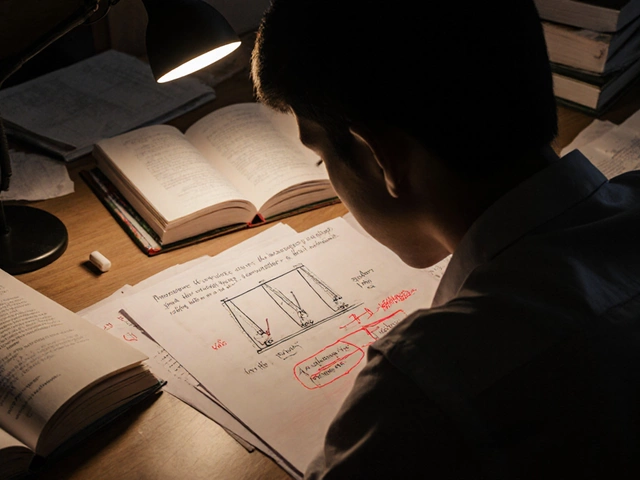eLearning Platform Feature Checker
Find the Best Platform for Your Needs
This tool helps you identify which platform features matter most based on your learning situation. Answer 4 quick questions to get personalized recommendations.
Results
Key Platform Features You Need
Recommended Platforms
Ever wonder how you can sit at home in Cape Town and finish a course from a university in Toronto-or learn Python from a coach in Bangalore-without ever stepping into a classroom? That’s eLearning. It’s not just videos and quizzes. It’s a whole system built to teach you anything, anytime, anywhere. And it works-really well.
What actually happens when you click ‘Start Course’?
When you sign up for an eLearning course, you’re not just watching a video. You’re joining a digital learning environment. It starts with a platform-something like Moodle, Canvas, or even a custom-built system used by a company or school. These platforms act like your classroom, library, and teacher’s desk-all rolled into one website or app.
Behind the scenes, the platform pulls together your lessons, assignments, progress tracker, and communication tools. If you’re taking a Spanish course, you might watch a 10-minute video on verb conjugations, then do a speaking exercise where your pronunciation is analyzed by AI. Later, you submit a written essay, and your instructor leaves feedback right in the system. All of this is stored so you can go back and review it anytime.
How do you learn without a teacher in the room?
Many people assume online learning means you’re left alone. That’s not true. Most quality eLearning platforms use a mix of methods to keep you engaged and on track.
- Structured content: Lessons are broken into small chunks-usually 5 to 15 minutes long. This matches how the brain learns best. You don’t sit through an hour-long lecture. You learn one idea at a time.
- Interactive elements: Quizzes after each section, drag-and-drop exercises, simulations, and even virtual labs (like coding in a browser-based environment) help you apply what you’ve learned right away.
- Automated feedback: If you get a question wrong, the system doesn’t just say ‘incorrect.’ It explains why and sometimes links you to a quick review clip. Some platforms even adjust future lessons based on your mistakes.
- Human interaction: Many courses include live sessions, discussion forums, or peer review. You might be paired with another student to critique each other’s projects. Some even have weekly Zoom check-ins with instructors.
It’s not magic. It’s design. Every button, video, and quiz is placed to keep you moving forward without getting lost or bored.
What tools make eLearning possible?
Behind every online course are several key technologies working together:
- Learning Management Systems (LMS): These are the platforms that host everything-Thinkific, Teachable, Google Classroom, or Blackboard. They track who’s enrolled, who’s completed what, and who needs help.
- Video hosting: Platforms like Vimeo or YouTube (private channels) store course videos. They adjust quality based on your internet speed so you don’t get stuck buffering.
- AI tutors and chatbots: Some systems use AI to answer common questions like ‘How do I submit my assignment?’ or ‘What’s the deadline for Module 3?’
- Mobile apps: You can pause a lecture on your laptop at work and pick it up on your phone during your bus ride home. Progress syncs automatically.
- Analytics dashboards: Teachers and course designers can see which lessons students struggle with. If 70% of learners fail a quiz on fractions, the course gets updated. That’s how these platforms improve over time.
These aren’t just fancy add-ons. They’re the reason eLearning works for millions of people-from a single mom in Johannesburg studying nursing online, to a software engineer in Nairobi upgrading skills between shifts.

Is eLearning right for everyone?
No. But that’s not the point. It’s designed for people who need flexibility. If you’re working full-time, caring for kids, or living somewhere without good access to schools, eLearning fills a gap traditional education can’t.
It’s not ideal if you need hands-on training-like welding, surgery, or playing the violin. But for theory-based learning-business, coding, history, psychology, language-it’s often better than sitting in a lecture hall.
Studies from the U.S. Department of Education show that students in online courses perform about the same-or better-than those in traditional classrooms, especially when the course is well-designed. The key? Structure. The right platform. And your own commitment.
What makes one eLearning platform better than another?
Not all platforms are the same. Here’s what separates the good from the okay:
| Feature | Good Platform | Basic Platform |
|---|---|---|
| Mobile access | Full app with offline downloads | Mobile website only |
| Progress tracking | Shows completion %, quiz scores, time spent | Just says ‘Course in progress’ |
| Feedback | Personalized comments from instructors | Auto-graded quizzes only |
| Community | Discussion boards, live Q&A, peer groups | No interaction |
| Updates | Content refreshed every 6-12 months | Same material since 2020 |
If you’re choosing a course, don’t just look at the price. Look at how much interaction is built in. A $50 course with real feedback and live support is worth more than a $200 course that just dumps videos on you.

Why do people quit eLearning-and how to avoid it?
The biggest reason people drop out? They feel alone. Without the structure of a school schedule, it’s easy to delay. Procrastination wins.
Here’s how to beat it:
- Set a fixed time each day-even 15 minutes. Treat it like a doctor’s appointment.
- Turn on notifications. Most platforms let you get reminders when a new lesson drops.
- Join the discussion group. Say something-even just ‘I’m stuck on this part.’ You’ll get replies, and that connection keeps you going.
- Find a learning buddy. Text someone else taking the same course. Compare notes. Celebrate small wins.
People who finish online courses aren’t the smartest. They’re the most consistent.
What’s next for eLearning?
By 2025, over 40% of corporate training and 25% of university courses are delivered online. That number is rising fast.
New trends are changing how we learn:
- Micro-credentials: Instead of a 6-month course, you earn badges for mastering one skill-like ‘Data Visualization in Excel’ or ‘Writing Effective Emails.’ These stack up over time.
- AI-generated practice: Systems now create custom quizzes based on your weak spots. If you keep mixing up past tense verbs, it gives you 10 more examples until you get it.
- Virtual reality labs: Medical students practice surgeries in VR. Electricians troubleshoot circuits in simulated warehouses. It’s not sci-fi anymore-it’s in use at universities in India and South Africa.
The future of learning isn’t about replacing teachers. It’s about giving more people access to them-no matter where they live, what time they work, or how much money they have.
Is eLearning accredited and recognized?
Yes, if it comes from a recognized institution. Many universities, like the University of Cape Town or MIT, offer accredited online degrees. Employers increasingly accept certificates from platforms like Coursera, edX, and LinkedIn Learning-especially if they include projects, exams, or verified identities. Always check if the course is partnered with a university or industry body.
Do I need fast internet for eLearning?
You don’t need fiber-optic speed, but you do need reliable access. Most platforms work fine on 3G or 5 Mbps download speeds. Videos can be downloaded for offline viewing. Quizzes and readings use very little data. If your internet is slow, choose courses that offer downloadable PDFs and audio versions.
Can I get help if I’m stuck?
Most good platforms offer at least one form of support: discussion forums, email help desks, or live chat. Some even assign teaching assistants. If you’re paying for a course, check the support options before you enroll. Free courses may have limited help, but communities often fill the gap-other learners are usually happy to answer questions.
Are eLearning certificates worth anything?
It depends. A certificate from a well-known provider like Google, Harvard, or a local university carries weight. A certificate from an unknown site? Less so. What matters more is what you can do. If you built a website, wrote a report, or solved real problems during the course, show those in your portfolio. Employers care more about skills than paper.
How do I know if a course is good before I pay?
Look for three things: reviews from past students (not just star ratings), sample lessons (most platforms offer free previews), and whether the content feels current. Avoid courses with outdated examples-like teaching Excel 2010 in 2025. Also, check if the instructor has real-world experience, not just a teaching title.
Ready to start?
eLearning isn’t about replacing school. It’s about expanding what’s possible. You don’t need to be tech-savvy. You don’t need to quit your job. You just need to show up-consistently, even for 10 minutes a day.
The world is full of knowledge. eLearning just makes sure you can reach it-no matter where you are.