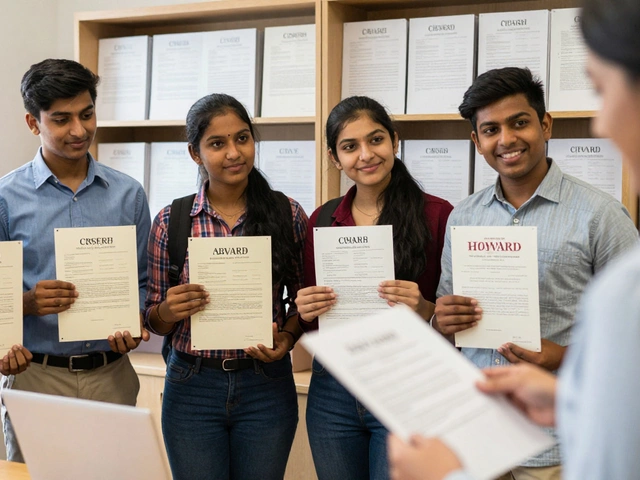Ever wondered what really goes on behind the scenes in those learning apps your kids use—or maybe the online training your job makes you take? That's an eLearning system in action. It's more than just videos on a screen; it's the full setup that keeps lessons organized, gives you quizzes, tracks your progress, and sometimes even lets you chat with others in real time.
If you've scrolled through course modules or taken a pop quiz online, you've brushed up against an eLearning system already. These platforms are built to save you time, cut the hassle, and make learning possible from anywhere—whether you're at the kitchen table or on the train. No more lugging backpacks stuffed with textbooks. Everything sits in one spot, often just a tap away on your phone or laptop.
Even my own kid, Orla, uses hers for math and science homework. She can message her teacher, check her assignments, and get instant feedback whenever she wants. The real magic? The system keeps everything organized without turning the house into a paper explosion. It's a game-changer for parents and teachers who want a smoother ride through the chaos of education.
- Defining an eLearning System
- How eLearning Systems Work
- Popular Features and Tools
- Real-World Benefits for Students and Teachers
- Tips for Picking the Right eLearning Platform
- Common Pitfalls and How to Steer Clear
Defining an eLearning System
At its core, an eLearning system is a software setup that makes learning possible over the internet. Instead of sitting in a regular classroom, you join in from your phone, tablet, or computer. These systems are everywhere—from grade schools to corporate training to hobby classes, and the technology behind them is built to bring lessons, tests, and resources right to your screen.
The most common type you’ll hear about is called a Learning Management System, or LMS for short. Think of it as a digital school building. Inside, you find courses, schedules, message boards, assignments, and even gradebooks—just like a real school, only online. Popular ones you might recognize include Google Classroom, Moodle, Canvas, and Blackboard. Companies use LMS platforms to train employees quickly and consistently across different locations.
If you want to see how fast this field is growing, here’s something that might surprise you: the global eLearning market was valued at over $400 billion in 2024 and keeps climbing because schools and businesses keep shifting to digital tools. Here’s a quick look at what a typical eLearning system can handle:
- Organizes courses and modules so you can find what you need, fast
- Tracks grades, attendance, and progress in real time
- Offers quizzes, assignments, and feedback with a few clicks
- Lets you chat, submit questions, and even join video lessons live
- Keeps materials in one spot, so you don’t lose handouts or notes
| Platform | Main Use | Users (2024) |
|---|---|---|
| Google Classroom | School & College Learning | 150M+ |
| Moodle | Universities & Institutions | 350M+ |
| Canvas | Higher Education | 40M+ |
| Blackboard | Education & Business Training | 100M+ |
If you’ve ever watched a training video at work or submitted homework online, you’ve already used an eLearning system. These setups help keep learning flexible and let anyone keep up, no matter where they are. The main takeaway: an eLearning system isn’t just about putting lessons online. It’s about managing the entire process—from content and interaction to reporting and progress tracking—without the need for anyone to be in the same room.
How eLearning Systems Work
An eLearning system is basically a control center for digital education. Instead of a teacher standing at the front of a classroom, you have a platform—like Moodle, Canvas, or Google Classroom—that handles lessons, grading, and even reminders about upcoming assignments. Everything runs on the web, so all you need is a device and an internet connection.
Behind the scenes, these systems take care of a bunch of moving parts:
- Content Delivery: Lessons, readings, and videos are uploaded and shared with users. You can usually access materials any time, which makes it easy to fit learning around real life.
- Assessments: Quizzes and tests are managed by the platform. Instant feedback is a big plus—no more waiting to see if you got an answer right.
- Tracking Progress: Your scores, completed modules, and even time spent in each section are recorded automatically. That makes it simple for teachers (and parents) to spot problems before they snowball.
- Communication: Messaging, discussion boards, and video calls are usually built-in, making it way less awkward to ask questions or work together on big projects, even from a distance.
Most eLearning systems use dashboards—think of them as the home screen for your learning life. You log in, see what’s due, click into class content, and check your grades all at once. Personalization is getting more common too; many platforms adjust courses or recommend materials based on how you’re doing.
Check this out: In 2024, over 72% of schools in the U.S. used some kind of eLearning platform for at least part of their curriculum. And for companies, nearly 90% provided online training instead of in-person-only sessions. That’s a huge shift from just a few years ago.
| Feature | What It Does | How It Helps |
|---|---|---|
| Single Sign-On | Use one login for all coursework | Saves time and hassle |
| Mobile Access | Works on phones and tablets | Learn anywhere, anytime |
| Automated Grading | Instant results for quizzes | Immediate feedback |
| Data Analytics | Tracks user progress in detail | Pinpoints areas for improvement |
| Collaboration Tools | Forums, chat, and group projects | Easy group work, even remotely |
Every part of an eLearning system is built to cut down on busywork and help you learn smarter, not harder. When my daughter Orla gets stuck, she can hit a help forum or watch a video review right in her dashboard—no need to wait for next week’s class or be embarrassed by asking in front of everyone. For families and teachers juggling ten things at once, that kind of flexibility is gold.
Popular Features and Tools
When you check out any eLearning system, you'll notice a bunch of features that really do the heavy lifting. Some tools are for teachers to build lessons, others help students stay on track. You’ll find the same building blocks across most systems—because let’s be real, these are the things everyone needs to make online learning actually work.
- Course Management: Teachers can set up classes, upload resources like slides, videos, or even podcasts, and update everything in one dashboard. Students just log in and see what’s on their plate.
- Assignments and Quizzes: No more paper hand-ins. Assignments are uploaded digitally, and quizzes are auto-graded so kids (and adults!) know if they nailed it right away. Some systems even randomize quiz questions to keep things fair.
- Progress Tracking: Both students and teachers can see grades, completion rates, and who’s falling behind. Many platforms send reminders if there’s unfinished work. This is solid for avoiding last-minute chaos before deadlines.
- Discussion Boards and Messaging: These make it easy to ask questions without waiting for a class. Think of it as a group chat, but focused on schoolwork.
- Video Lessons and Live Classes: Recorded lessons you can watch anytime are a lifesaver, especially for busy families. Live classes add real-time discussions, so you don’t miss that classroom feeling.
- Mobile Access: Most systems have apps or mobile-friendly sites. That means students can study on the couch, on the bus, or wherever they have a few free minutes.
- Integrations: Want your eLearning system to talk to Google Drive or Zoom? Most support a long list of integrations so switching between tools is smooth. That keeps everything connected without extra logins or file headaches.
A pretty wild stat from EdTech Magazine in 2024 showed that over 70% of schools with eLearning systems track student engagement daily using built-in analytics. Translation: the right features aren't just flashy add-ons—they actually help schools spot problems early.
| Feature | % of Platforms Offering |
|---|---|
| Course Management | 98% |
| Assignments & Quizzes | 97% |
| Progress Tracking | 95% |
| Discussion Boards | 89% |
| Mobile Access | 91% |
| Integrations | 83% |
If you're trying to pick an eLearning platform, check if these features are included. Missing even one of the basics can turn learning into a real headache. The best systems make things simple, not stressful—for everyone involved.

Real-World Benefits for Students and Teachers
If you've seen how a good eLearning system works, you know it can make things a whole lot easier for both students and teachers. It's not just about getting rid of paper. It's about giving everyone more control and flexibility.
For students, the big win is being able to learn at their own pace. Missed something in class? Rewind and go over it again. Need a challenge? Move ahead faster. Platforms like Google Classroom, Moodle, and Canvas give students instant access to assignments, grades, and teacher feedback, day or night. If you have a full plate—sports, a job, or taking care of family—you can squeeze learning into your schedule, not the other way around.
Here's a cool bit: A 2023 report by the eLearning Industry showed that students using online learning platforms tend to score 15% higher on retention tests compared to old-school classroom learners.
| Benefit | Impact on Students | Impact on Teachers |
|---|---|---|
| Flexibility | Learn anytime, from anywhere | Teach or check work from home or elsewhere |
| Instant Feedback | See results right away | Spot who needs help quickly |
| Better Organization | All resources and grades in one place | Saves time on grading and tracking |
| Collaboration Tools | Work with classmates on projects | Easy ways to message and share documents |
Teachers aren't stuck sorting through stacks of papers either. A lot of grading is automated. You get reports that tell you where students are struggling so you can help right away. You can also pull in outside resources like YouTube, PDFs, or quizzes without all the printing and manual tracking.
Some teachers use video sessions for extra help or discussions. Others drop quick polls or self-check quizzes, making lessons less boring and more interactive. It also helps teachers spot students who might be falling behind—no one gets lost in a crowded room.
Both sides get more transparency. Parents can keep better tabs on assignments and scores, too. Nobody ever has to say, "I lost my homework"—everything lives in the system, one click away.
Tips for Picking the Right eLearning Platform
The eLearning market is flooded with flashy platforms, but not all are built equal—or even make your life easier. Before you sign up, consider your real needs and what you want out of an online learning experience. A few minutes spent planning can save you months of headaches later.
Here’s what to check before choosing an eLearning system:
- User-Friendliness: If it takes more than a few minutes to figure out the dashboard, that’s a red flag. The best systems have clean menus, easy navigation, and clear instructions. Think about your least techy user—if they can’t get rolling, it’s not worth it.
- Mobile Compatibility: Over 60% of digital learning now happens on phones or tablets. If the platform doesn’t work smoothly everywhere (iOS, Android, web browsers), move on.
- Customization and Content Options: Can you upload your own lessons or tweak quizzes? Look for a platform that lets you personalize content or plug in what you already have.
- Assessment and Reporting: The tracking tools should show more than completion rates. Can you see which lessons are tough for your team or where your kid keeps missing questions?
- Integration: If you’re using tools like Google Classroom, Zoom, or Microsoft Teams, can the platform plug into those without a battle?
- Support and Help: Even if you’re tech-savvy, live support or detailed help guides can be a lifesaver (especially when something breaks before a deadline).
- Cost and Licenses: Some bill by user count, others do monthly or yearly fees. Watch for hidden charges—do you pay extra for grading tools or video upload space?
Here’s a breakdown of key features people look for, and how often they matter, based on a 2024 survey of school tech leads (sample size: 500):
| Feature | Schools Demanding It (%) |
|---|---|
| User-friendliness | 88 |
| Mobile friendly | 76 |
| Custom content | 65 |
| Integration options | 70 |
| Detailed reporting | 81 |
| Affordable pricing | 68 |
| 24/7 Support | 60 |
Here’s one last tip: always try a demo before you commit. Most legit eLearning platforms let you test-drive for free—bring in a real user or even a reluctant family member and see how it works for them. You’ll spot problems that fancy sales pitches never mention.
Common Pitfalls and How to Steer Clear
Jumping into an eLearning system can feel straightforward, but there are some classic mistakes that trip up schools, companies, and even families. Let’s break down the big ones and how to dodge them.
First, a lot of folks try to do too much at once. They pile in all sorts of features—live chat, fancy games, endless plugins—without thinking if users actually want or need them. Overloading the system just makes it slow, confusing, or both. It’s smarter to start simple. Only add what helps your crowd actually learn.
Another big slip is skipping proper onboarding. Whether you’re a school rolling this out or a business training new hires, people need a gentle walkthrough. Skipping training means users get frustrated and stop using the system, which wastes your investment. A clear intro, some quick video tours, and a little hand-holding at the start saves headaches for everyone.
Some platforms just aren’t built for all devices. I’ve seen teachers and students forced to use eLearning on phones, only to find the app is buggy or impossible to navigate. Good eLearning should work smoothly on laptops, tablets, and phones right out of the gate. Before you commit to a platform, test the mobile version thoroughly.
Then there’s the problem of not tracking engagement. It doesn’t matter how many features you add if nobody’s actually using them. Platforms today let you see exactly how people interact—how many logins, completion rates, which modules get ignored. Skipping this data makes it easier to miss gaps where students or employees fall behind.
Check out some real numbers about common hurdles and their impact:
| Pitfall | Reported Impact |
|---|---|
| Lack of onboarding | 60% drop in user engagement after first week |
| Poor mobile experience | 35% of users abandon learning apps on phones |
| Not tracking usage | Schools miss 40% of struggling students until too late |
| Feature overload | 20% longer setup time, higher confusion reported |
If you want a smoother ride, try these quick moves:
- Start with just the basics. Build up once users are confident.
- Give everyone a short walkthrough video and a FAQ right away.
- Test features on all types of devices before launch.
- Check engagement stats every week—look for spots where people drop off or get stuck.
Steering clear of these missteps makes eLearning work for everyone, not just the tech-savvy folks. Less time fixing problems means more time actually learning—or teaching—or just relaxing while the system runs smoothly in the background.