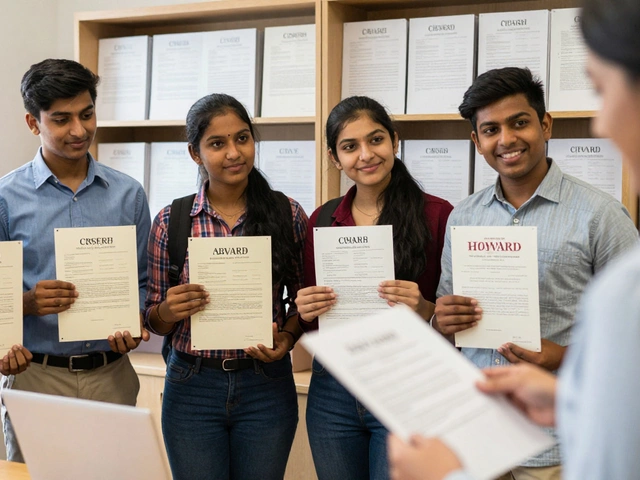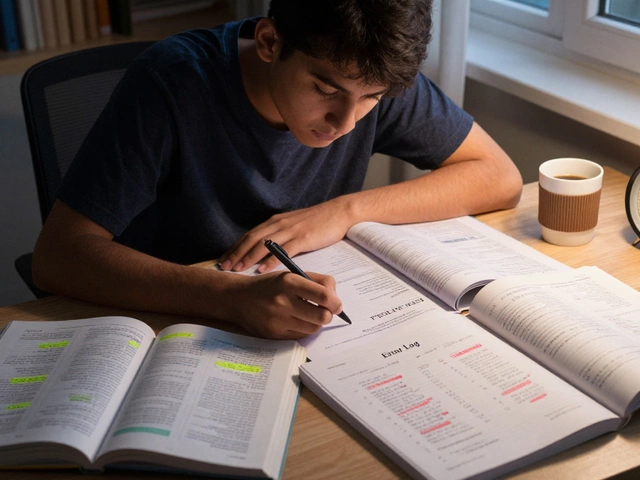If you’ve ever sat in a Zoom class and thought, ‘Wait, is this eLearning—or just a video call with homework?’ you’re not alone. It’s a fair question, especially now that nearly every school and business has thrown Zoom into the mix for online lessons.
Here’s the thing—Zoom wasn’t built as an eLearning platform. It started out as a tool for online meetings, and then everyone from math tutors to yoga teachers jumped on board. That’s why sometimes Zoom classes feel more like digital meetings than real eLearning experiences.
But that doesn’t mean Zoom has zero game in education. Lots of teachers use it because it’s easy to set up, doesn’t need any fancy hardware, and works on just about any device. If you’re looking to join or host a quick class without any tech headaches, Zoom gets the job done.
Still, using Zoom for learning comes with a few trade-offs. There aren’t features like built-in quizzes, automatic grading, or progress tracking—all the stuff that makes true eLearning platforms stand out. If you’re a student or teacher trying to figure out if Zoom counts as ‘real’ eLearning, it helps to know where the lines are drawn.
- What Makes a Platform 'eLearning'?
- The Role of Zoom in Online Education
- What Zoom Can—And Can’t—Do for eLearning
- Zoom vs. Full-Featured eLearning Platforms
- Tips for Using Zoom Effectively in Classes
- Final Thoughts on Zoom and eLearning
What Makes a Platform 'eLearning'?
So, what’s the deal with an actual eLearning platform? It all comes down to how much the system actually helps you learn—not just chat online. An eLearning platform does more than just connect people for live classes. It’s a full package for delivering, tracking, and managing digital lessons and courses.
You get stuff like:
- Organized courses you can take anytime
- Automatic tracking of progress and completion
- Interactive assignments and collaborative projects
- Instant quizzes with real-time results
- Feedback and grades stored in one place
Think big names like Moodle, Canvas, and Blackboard. They give teachers a space to set up whole courses, drop in resources, run tests, and keep grades straight—all without anyone needing to “host a meeting.”
The real magic is the structure. Instead of just video calls, there’s a clear roadmap: what topics come next, where you left off, and how you’re doing. Here’s a quick side-by-side snapshot:
| Feature | Common in eLearning Platforms | On Zoom |
|---|---|---|
| Progress Tracking | Yes | No |
| Content Library | Yes | No |
| Quizzes & Assignments | Yes | Only live/paper-based |
| Grading & Reports | Yes | No |
| Live Classes | Sometimes | Yes |
Back in 2023, a survey by eLearning Industry showed that 87% of schools using proper learning management systems (LMS) reported better student tracking and engagement than those just using video calls. That’s probably why schools and businesses spend so much time comparing tools—structure really does help.
So, if you hear about an eLearning platform, think of it as a digital classroom with all the tools you’d expect in a real school—not just a fancy chat room. That’s a huge difference compared to simply jumping on Zoom for your next eLearning session.
The Role of Zoom in Online Education
Zoom has become the go-to app for many schools, colleges, and training centers—mainly because it’s fast to set up and doesn’t expect anyone to be a tech genius. The first big spike in Zoom’s use for online classes hit during the COVID-19 pandemic, when schools everywhere had to scramble for quick fixes. Zoom use jumped from 10 million daily meeting participants in December 2019 to over 300 million by April 2020. That’s massive.
So, what made Zoom click so well with the education world? It mostly comes down to live video classes: teachers can see students, ask questions, and explain tricky stuff just like in a normal classroom. Thanks to screen sharing, a teacher can walk everyone through presentations, websites, or even math problems without leaving the app. Breakout rooms are a life saver for small group work, and the chat feature lets students ask questions without having to interrupt the lesson.
Here’s a quick look at what Zoom brings to the virtual classroom:
- Live classes with up to 1,000 video participants (on paid plans)
- Screen sharing for real-time lessons
- Breakout rooms for group projects or discussions
- Easy recording so students can rewatch later
- Simple chat for questions and feedback
But here’s what’s key: while Zoom bridges the gap between teachers and learners, it doesn’t organize course content or track grades. Most schools pair Zoom with something more powerful—like Google Classroom or Moodle—to handle assignments, resources, and progress tracking.
Here’s a little data table to put Zoom’s impact into perspective:
| Year | Daily Meeting Participants (Millions) |
|---|---|
| 2019 (Pre-pandemic) | 10 |
| 2020 | 300 |
| 2023 | 200 |
That kind of growth tells its own story. Bottom line: Zoom isn’t a standalone eLearning solution, but it’s definitely carved out a big spot in how people learn online today.
What Zoom Can—And Can’t—Do for eLearning
Jumping into a live Zoom class feels a lot like being in a digital classroom. You can talk, share your screen, and toss questions straight to your teacher or classmates. That’s Zoom at its best—real-time communication, face-to-face (even if you’re still in pajama bottoms). Teachers can even use breakout rooms for smaller group work, and polls to get a quick sense of the room.
But when it comes to going beyond live interactions, Zoom shows its limits. There are no built-in features for tracking your progress, assigning homework, or running automatic quizzes. You won’t find things like student dashboards or gamified lessons right in Zoom. Everything extra—like resources, assignments, or tests—needs a different tool (think Google Classroom, Moodle, or email chains).
Let’s lay out what you can actually do with Zoom for eLearning, and where you’ll hit a wall:
- Live Video Classes: Teachers and students can see and hear each other in real time.
- Screen Sharing: Perfect for showing slides, websites, or tutorials.
- Breakout Rooms: Split your class into small teams for discussion or group work.
- Polls & Reactions: Get a pulse on the class with quick polls or emoji reactions.
- Chat Feature: Type out questions, share links, or keep side talk out of the way of the main discussion.
- Session Recording: Record classes so nobody has to worry about missing a lesson.
But here’s what Zoom can’t handle by itself:
- Automatic grading or assessments
- Tracking student attendance or progress over weeks
- Upload and storage for homework or documents (besides what you share in chat)
- Self-paced courses with modules and milestones
- Built-in student dashboards
If you’re considering using Zoom for classes, check out these numbers from a 2024 industry survey:
| Feature | Zoom | Popular LMS (e.g., Moodle) |
|---|---|---|
| Live Video Calls | Yes | Yes (integrated) |
| Progress Tracking | No | Yes |
| Automatic Grading | No | Yes |
| Breakout Groups | Yes | Sometimes |
| Integrated Quizzes | No | Yes |
| File Storage | Limited (chat only) | Robust |
So, if live lessons and real-time chat fit your needs, Zoom works great. But if you’re running full-blown online courses or want to track progress, it’s best to pair Zoom with something more built for eLearning—like an LMS or course management system.

Zoom vs. Full-Featured eLearning Platforms
So, how does Zoom really stack up against big-name eLearning platforms like Moodle, Canvas, or Google Classroom? It helps to put them side-by-side based on what they actually let you do.
Zoom is basically built for live, real-time interactions. You can hold classes, see people's faces, and talk or chat in the moment. Sharing screens, using breakout rooms, and recording lessons for later are all easy wins. But, that's pretty much where its eLearning magic stops.
If you check out a platform like Moodle or Canvas, it’s a whole different vibe. These full-featured platforms let teachers upload videos, assignments, and handouts in one spot. They have built-in gradebooks, quiz makers, automatic feedback, and even tools for tracking attendance. Students can turn in homework right there, see their grades, and keep everything organized.
Here’s a simple breakdown:
- Zoom: Best for live lessons, simple group work, and fast check-ins. Not much for managing assignments or tracking student progress.
- eLearning Platforms (like Moodle/Canvas): Handles content delivery, grading, deadlines, feedback, and pretty much every piece of the learning puzzle.
Some schools get slick and use both. They’ll hold live sessions on Zoom, but all the important coursework and student tracking run through a big eLearning platform. That’s how you get the best of both worlds—real-time chat and all the tools to keep learning organized.
Bottom line: If you want a quick way to teach or meet online, Zoom’s great. If you need a full classroom toolkit that keeps everyone on track, you’re better off with a proper eLearning platform.
Tips for Using Zoom Effectively in Classes
Getting the most out of Zoom for learning isn’t just about joining the call. There are simple moves you can make that turn a regular group video chat into something close to a real eLearning class—even if it’s missing some fancy features.
- Zoom has breakout rooms that let you split a big class into small groups. This is super useful for team projects or discussions, so everyone gets a shot at talking.
- Always turn on the waiting room and require a password to keep random people from popping in (Zoom bombing is still a thing in 2025).
- Use the built-in poll feature to make classes interactive. It’s a quick way to see what students know or to get feedback.
- Record lessons. Students can catch up if they have tech issues, or review hard topics later. Just give them a heads-up before hitting the record button.
- The screen-sharing option is gold for teachers showing slides, demoing problems, or even sharing a whiteboard for explaining tough concepts.
It’s also smart to keep classes short. A 2023 survey found that students’ attention drops after about 20-25 minutes on Zoom, so break long lessons into chunks when you can.
| Feature | How It Helps |
|---|---|
| Breakout Rooms | Small group work and discussions |
| Polls | Quick checks on understanding |
| Screen Share | Easy to show slides, notes, or apps |
| Waiting Room | Keeps your class secure |
| Recording | Students can catch up anytime |
If you’re a teacher, set basic rules at the start. For example: cameras on for group work, mute mics unless talking, and use the chat for questions. These ground rules keep things on track and help everyone feel included.
If you want more structure for assignments or tests, tie Zoom into something like Google Classroom or Canvas. Zoom alone won’t track grades, but it works well when paired with real eLearning tools. Try ending each class with a “quick take” summary in the chat to check if anyone missed the point or needs more help.
No rocket science here—just a mix of good settings, a few ground rules, and the right extra tool now and then. That’s how you get Zoom to play nicer with real eLearning.
Final Thoughts on Zoom and eLearning
Here’s the bottom line: while Zoom plays a big part in online classes, it doesn’t quite tick all the boxes to be a full-on eLearning platform. It’s awesome for live video classes—you can see everyone, ask questions in real time, and even split into breakout rooms if you want to work in smaller groups. That kind of connection helps, especially when you’re missing face-to-face interaction.
But when it comes to tracking your progress, storing class materials, or taking exams, Zoom just doesn’t have those tools built in. Real eLearning platforms let you upload homework, check grades, and sometimes even earn certificates. Zoom leaves you needing Google Classroom, Moodle, or Canvas on the side just to handle those things.
If you’re wondering how teachers actually use Zoom, check this out:
| Feature | Zoom | Typical eLearning Platform |
|---|---|---|
| Live Video Classes | Yes | Sometimes |
| Homework Submission | No | Yes |
| Automated Grading | No | Yes |
| Attendance Tracking | Manual | Automatic |
| Recording Lessons | Yes | Usually |
So, should you drop Zoom for something more feature-packed? Not always. It’s best when you pair it with an actual eLearning site. Use Zoom for that face-to-face vibe, and let the eLearning platform handle the paperwork and tracking.
One last tip: don’t forget the basics. Test your mic before you start, have your files ready, and mute your dog when she decides to join in mid-lecture (trust me, Bianca has crashed more than one of my talks!).
No platform is one-size-fits-all. Zoom fits some setups, but if you want a true eLearning experience, try mixing and matching tools till you find the right combo for you.